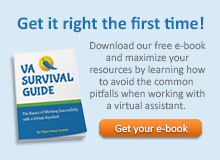Remote work has changed how teams collaborate, but it has also created new challenges for IT support and troubleshooting. When technical issues arise across distributed teams, the physical distance between colleagues can turn minor problems into major productivity roadblocks. Without the ability to simply walk over to someone’s desk, organizations need reliable systems to diagnose and resolve technology issues quickly.
The difficulty of technical assistance goes beyond simple screen sharing. IT professionals must navigate various operating systems, network configurations, and security protocols while maintaining clear communication with users who may have limited technical knowledge. This balancing act requires specialized tools that bridge the distance gap without risking security or efficiency.
Many businesses struggle to find technical assistance solutions that are both thorough and cost-effective. The market offers numerous options, but identifying software that combines ease of use, strong security features, and scalability often proves challenging. For small and medium-sized companies especially, finding the right mix between functionality and affordability remains a persistent concern in managing remote technical assistance needs.
Common Technical Challenges in Remote Team Management
The shift to remote work has created a new set of IT support difficulties. When team members work from different locations, even simple technical problems can cause substantial delays. Companies using advanced remote support tools can solve these issues more efficiently than those relying on basic communication methods.
One major hurdle is the communication barrier when explaining technical issues remotely. Without being physically present, IT staff must rely on clear descriptions from users who may lack technical vocabulary. Many solutions now include screen sharing and video features to help bridge this gap.
Security concerns also increase with distributed access to company systems. Remote workers connect from various networks with different security levels, creating potential vulnerabilities. Many organizations are adopting cloud-based remote management tools to help address these challenges.
Hardware and software compatibility issues often surface across team members using different devices and operating systems. A virtual assistant might use a Mac while their client operates on Windows, creating compatibility hurdles during troubleshooting sessions.
The varying technical skill levels among remote team members further complicate support efforts. Some staff may need extensive guidance for basic tasks, while others can handle more involved troubleshooting steps independently.
Essential Tools for Remote Technical Support
Remote support relies on purpose-built tools that address the demands of distributed troubleshooting. Screen sharing software allows IT staff to directly observe user actions and pinpoint where issues occur. For example, a remote worker experiencing email problems can share their screen, letting the specialist resolve configuration settings visually.
Remote desktop access tools provide IT teams with direct control of user workstations. When a virtual assistant encounters a file access problem in a cloud drive, IT personnel can log in remotely, change permissions, or restore lost files efficiently.
Securing data during remote troubleshooting is as important as speed. File transfer systems used for updating drivers or sharing documentation rely on encryption to protect company assets. This includes secure protocols for distributing passwords, ensuring compliance with regulations.
Many businesses use ticketing systems to log issues as they arise. A managed service provider supporting remote assistants can track outstanding tasks, prioritize urgent incidents, and identify recurring patterns. Easy access to support history can help speed up incident resolution.
Unattended remote management software can help reduce business disruption. Providers may schedule maintenance, security patching, or updates after hours, helping to keep systems secure without interfering with work.
Building an Effective Remote Support Process
Clear documentation for common technical issues forms the base of efficient support. This resource should include stepwise guides that address frequently encountered problems. When team members can look up simple solutions independently, this reduces time spent waiting for help.
Standardizing how problems are reported keeps things from getting missed. Specify what users must provide such as error messages, steps to reproduce the issue, and system details in every support request.
Using a tiered system for support allocates resources efficiently. Straightforward issues can be solved by entry-level support or self-service tools, while specialists handle more difficult cases.
Careful setup of secure remote access protects business data. Authentication and access controls let only the right people reach critical systems. Staying informed about the latest trends in security and remote desktop technology can further strengthen these efforts.
Training team members on troubleshooting basics can help reduce strain on the technical team. Workers may be able to resolve minor problems themselves, maintaining productivity when support staff are unavailable.
Security Best Practices for Remote Technical Support
End-to-end encryption for remote connections remains one of the best ways to secure remote support. This technology ensures data shared between support staff and user systems stays private. For businesses handling sensitive data, this measure cannot be skipped.
Support staff access should follow the principle of least privilege, giving only those permissions strictly necessary for the task. This reduces risk if credentials are ever compromised.
Multi-factor authentication creates an added security layer, combining passwords with one-time codes sent to a mobile device. This reduces the likelihood of unauthorized access even if passwords are leaked.
Recording sessions allows for both auditing and training. These logs show what actions were taken, creating accountability and providing real material for training new support team members.
Handling data with care throughout troubleshooting sessions reduces the chance of leaks or misuse. Following formal protocols for accessing and storing confidential details is essential for ongoing compliance.
Training Remote Teams for Technical Self-Sufficiency
Short video tutorials help staff troubleshoot common IT problems, offering practical, easy-to-follow lessons. These resources work well for team members who do not prefer written instructions, increasing learning access across different learning styles.
Checklists built for non-technical users break troubleshooting into manageable steps. Users get the guidance needed to resolve simple issues without escalating them to IT, saving time for everyone involved.
Regular training meetings keep remote teams updated on systems and recommended approaches. These sessions focus on repeating issues and new technologies, helping everyone maintain sharp skills. Ongoing technology training can help organizations improve problem resolution rates.
A searchable knowledge database lets teams instantly access previously resolved issues. Collect solutions for routine and unusual problems in one place so repeated support requests drop over time and everyone solves challenges faster.
Team leaders with technical experience act as local first responders within remote groups. They provide quick help with frequent problems, reducing wait times and keeping workflow steady when additional support is needed elsewhere.
Conclusion
Supporting remote teams through technical challenges requires more than software installation. It involves strong support systems, strict security, structured training, and logical processes. With these building blocks, businesses solve IT issues efficiently no matter where teams are based.
Uniting secure remote desktop access, clear communication procedures, and focused training produces faster problem-solving and better support outcomes. Solid support helps staff minimize downtime, sustain productivity, and avoid recurring technical headaches.
As remote and hybrid work become the standard for many organizations, proactive advanced remote support stands out as an advantage. Resolving technical issues early keeps the focus on productivity and customer satisfaction. Developing consistent support systems leads to long-term strength for teams working across flexible models.