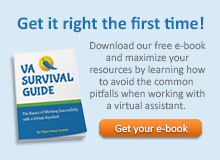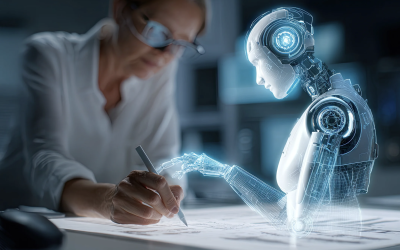Key Takeaways
- Cloud migration is a strategic business upgrade, not just a simple transfer of files.
- Preparation is crucial for a smooth transition, including assessing your current workflow and organizing your data.
- Choosing the right service requires you to select a cloud environment and tools that align with your specific needs.
- Security is a continuous priority, demanding strong access controls, encryption, and a plan for handling potential breaches.
- Training yourself and your clients is essential for successful adoption and smoother collaboration.
- Ongoing monitoring and future planning ensure your cloud setup remains secure, efficient, and scalable as your business grows.
Moving to the cloud can open new opportunities for virtual assistants. It provides access to tools that help manage client projects more efficiently and keep you organized wherever you are. At first, the idea of shifting everything might feel overwhelming. Yet, once you understand the migration process, the benefits often outweigh the initial challenges.
Cloud computing allows you to work seamlessly from different devices while keeping your operations running smoothly. Whether you manage a few clients or several dozen, this shift can change how you organize, collaborate, and deliver tasks.
So, how do you migrate without disrupting your existing workflow? Here are a few cloud migration strategies to consider:
Choose the Right Services
The first step is deciding which cloud service matches your work style and client needs. Three main environments are worth considering:
- Public cloud: This involves a shared infrastructure design managed by a third-party provider. Public cloud environments are generally budget-friendly and suit solo virtual assistants who want fast access to scalable tools without managing technical details.
- Private cloud: These are exclusive cloud environments designed for a single user or company. They provide stronger control and security, making them ideal for handling sensitive client information or complying with strict data requirements.
- Hybrid cloud: A Hybrid cloud environment includes a mix of public and private models. This approach lets you store critical files securely in a private space while using public resources for routine or less sensitive tasks.
Once you know which cloud computing environment works best, consider the specific services you need. Some platforms specialize in storage, while others combine task management, communication, and document editing.
Many cloud migration service providers also offer built-in information technology (IT) services, such as system monitoring, backup and restore tools, and software updates, which can help reduce the need for separate technical support. Make sure you choose solutions that fit your daily workflow, not those packed with features you won’t use.
For example, a virtual assistant managing several clients might prioritize collaboration tools and simple file-sharing options. Someone focusing on specialized tasks like bookkeeping or marketing may look for advanced reporting or integrations with industry-specific apps.
Technical support also matters when evaluating platforms. Not every cloud provider offers the same level of customer assistance. Since downtime can disrupt your work and impact client satisfaction, pick an IT services provider known for reliable support channels and clear troubleshooting guidance. This will help reduce stress and keep your operations running smoothly after migration.
Assess Your Current Workflow
Before any files move to the cloud, you need to understand your existing processes. Examine the tools you currently use, where data is stored, and how tasks flow from one stage to another.
This assessment highlights what’s working and what might need improvement once you transition to a new platform. It also prevents unnecessary duplication, as you’ll know which files and tools are worth transferring.
Make a list of every application you rely on for daily work. Include communication tools, project management systems, file storage, and specialized programs for tasks like invoicing or design. Also, identify dependencies, such as spreadsheets linked to client reports or calendars that sync with task trackers. Understanding these connections avoids gaps in functionality after cloud migration.
Documenting workflows benefits the technical side of migration and helps you see opportunities to simplify processes. Many virtual assistants discover they’ve been using several tools that perform similar functions.
Streamlining those into a single cloud-based solution saves time and reduces confusion for you and your clients. This evaluation stage sets the foundation for a smooth transition.
Prepare for Data Migration
Once you understand your current cloud setup, preparation becomes easier. A clean cloud deployment starts with organizing files and removing outdated or unnecessary data.
Keeping clutter out of your new system saves space and makes navigating easier once the transition is complete. It’s an opportunity to archive files you no longer need but still want to keep for record-keeping purposes.
When preparing for data migration, create a folder that mirrors how you work with clients. Group files in a way that makes sense for your daily tasks, such as separating client projects, financial documents, and marketing materials. This structure will guide the migration and reduce confusion later.
Naming conventions are equally important. Consistent file names make searching easier and prevent mix-ups, especially when sharing folders with clients.
Back up everything before starting the cloud migration process. Even well-planned transfers can encounter unexpected errors. A secure backup and disaster recovery ensure you can recover data if anything goes wrong. This step also gives peace of mind during application migration, knowing that crucial documents remain safe no matter what happens.
Transfer Your Files and Tools
The actual cloud migration phase involves moving files, applications, and workflows into the cloud. A phased approach often works best, especially for virtual assistants managing active client work.
Start by testing the system with less critical files to identify potential issues. After confirming everything functions properly, gradually transition to more essential documents and tools.
Synchronization tools simplify this process by automatically updating files across devices. They ensure that changes made on one computer appear everywhere else you log in. For virtual assistants handling time-sensitive tasks, real-time syncing prevents delays and keeps everyone aligned on the latest information.
Migrating tools like calendars, task boards, or client communication channels requires extra care. Check compatibility between your existing systems and the new platform. In some cases, manual adjustments or reconfigurations may be necessary. Testing each tool as it moves ensures you catch problems early instead of discovering them mid-project.
Maintain Security and Privacy
Protecting client data is a priority during and after migration. Cloud providers offer built-in security solutions, but you still need to set things up properly. Even strong tools won’t help if settings are too open or passwords are reused across accounts.
Here are a few cybersecurity tips for protecting your data:
Set Strong Access Controls
After cloud deployment, one of your first tasks should be setting access controls. These permissions decide who can view, edit, or share files within your cloud environment. Whether you’re using a public cloud, private cloud, or hybrid cloud setup, limiting access based on user roles helps reduce risks.
For example, some folders may only need to be visible to you, while you can share others with clients in read-only mode. Setting clear access levels ensures clients and team members see only what they need.
Use Encryption and Authentication Tools
Most cloud providers offer built-in encryption tools that protect your data during transfer and storage. Encryption is critical for securing sensitive files, especially in a multi-client environment.
Multi-factor authentication is another must-have. Many cloud solutions support this feature, which adds an extra step to the login process. Even if someone guesses your password, they won’t get access without the second layer of verification.
These tools are especially critical in remote work environments. Encryption and authentication keep digital resources safe across devices, whether you’re working from a home office or while traveling.
Rotate Passwords and Stay Updated
Weak or reused passwords are one of the easiest ways for attackers to access your account. To meet evolving security requirements, create strong passwords that include numbers, symbols, and mixed-case letters. Avoid using the same login details across different platforms.
Update your passwords every few months or as part of your regular cloud maintenance routine. Many platforms let you set reminders or enforce scheduled password changes, so use those features.
Prepare for Breaches and Recovery
No system is perfect. Even with strong cloud architecture, a breach can happen. A fast and clear response makes all the difference. Revoke access for any affected users immediately and change all related passwords.
Most cloud providers have a dedicated support team for handling incidents. Contact them right away and follow their breach response process. While you’re doing that, notify any clients whose data may have been exposed.
Even if the breach is minor, being transparent builds trust. You don’t need to share every technical detail, but giving clients a summary of what happened and what steps you’ve taken to protect their information reinforces your professionalism.
Revoke Access After Offboarding
A smooth cloud-to-cloud migration or internal reorganization may leave behind users who no longer need access. When a client relationship ends or a contractor leaves, remove their access immediately. This includes shared folders, collaborative apps, and virtual machines connected to the project.
Create a checklist that covers every access point, including files, calendars, messaging tools, and administrative portals. Following this checklist reduces migration complexities and keeps your system clean as you move from one project to the next.
Revisiting access settings also helps improve your overall migration scope. Each time you onboard or offboard users, it’s a chance to refine workflows and reduce digital clutter.
Monitor Activity and Adjust Settings
Once your cloud deployment is complete, regular traffic monitoring helps you stay ahead of issues. Many cloud providers offer dashboards that show who accessed what, from where, and when. Unusual login locations or spikes in storage volumes can be early signs of trouble.
Check logs for irregular patterns, and flag anything that doesn’t make sense. Pay attention to slow response time, repeated failed login attempts, or sudden changes in file activity.
Cloud architects often design systems that alert you to risks automatically. Even if you’re not working with a dedicated tech team, you can still configure alerts or reports within your dashboard. These features help you meet ongoing security goals without requiring constant manual checks.
Train Yourself and Clients
Adopting new systems involves a learning curve. Taking time to train yourself ensures you use the cloud platform effectively from day one. Explore tutorials, help centers, and community forums to familiarize yourself with available features. To enhance your productivity, experiment with functions you haven’t used before, such as automated reminders or integrated chat tools.
Clients may also need guidance. Introducing them to the new workflow avoids confusion and promotes smoother collaboration. Demonstrate how to access shared files, leave comments, or track task progress. Clear instructions help clients feel confident using the system and reduce the number of questions you’ll receive later.
Communication is key during this phase. Explain why the migration benefits you and your clients, such as faster updates, improved file organization, or better data security. Highlight these advantages to encourage buy-in and smooth adoption. A supportive approach helps everyone adjust more quickly to the changes.
Test Migrations and Monitoring After Deployment
After transferring files and tools, testing ensures everything works as expected. Start with basic functions like file access, syncing, and sharing. Confirm that permissions are set correctly and that clients can view the right materials without unnecessary access to other folders. Run through your usual tasks to identify any missing links or broken integrations.
Monitoring continues beyond the initial testing phase. Pay attention to performance issues like slow load times or syncing errors. Many platforms provide analytics dashboards that track usage and flag potential problems. Reviewing these insights regularly helps maintain smooth operations and prevents minor glitches from becoming major disruptions.
Encourage feedback from clients during this stage. Their experience often reveals areas you might overlook, especially if they interact with the platform differently. Addressing their concerns early demonstrates professionalism and builds trust in your ability to manage technological transitions effectively.
Plan for Future Growth
As your business grows, your tools and storage will likely need adjustments. Planning ahead ensures you can scale smoothly without repeating the entire migration process. Look for platforms that offer flexible storage tiers or add-on features that expand as your client base increases.
Review your setup periodically to ensure it still aligns with your goals. A system that works for a few clients might need restructuring once you manage larger projects or collaborate with subcontractors. Anticipating these changes early prevents disruptions and keeps workflows efficient.
Staying updated on new features also benefits long-term success. Cloud providers frequently introduce improvements, such as enhanced security measures or integration with emerging tools. Adopting these updates helps you maintain a competitive edge and deliver high-quality client support.
Conclusion
The shift to cloud computing gives you the tools to work from anywhere, collaborate more effectively with clients, and keep your data safe. It’s an investment in your business that leads to better organization, a streamlined workflow, and the freedom to take on new opportunities.
Remember, cloud migration is about upgrading your entire operation, not just moving files. Choose the right services, prepare your data carefully, and prioritize security at every stage. With a strategic approach, you can confidently migrate your business to the cloud and focus on what you do best: helping your clients succeed.