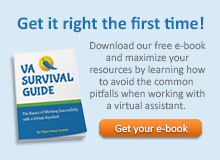Legal work can often be time-consuming and complex, particularly when it comes to drafting and managing contracts. Whether you’re dealing with NDAs, service agreements, or contracts, having the right tools can make the process faster, easier, and more secure. An agreement maker tool is one such tool designed to simplify and streamline the creation, editing, and management of legal documents. This article explores how an agreement maker tool can help you automate document creation and improve your legal workflows.
What Is an Agreement Maker Tool?
An agreement maker tool is a digital platform designed to help users create, edit, and manage legal agreements. These tools typically provide templates, customizable features, and options for digital signatures, making it easier for businesses and individuals to produce legal documents without the need for extensive legal knowledge.
Key Features of an Agreement Maker Tool:
- Pre-Written Templates: Provides a library of customizable templates for various agreements (contracts, NDAs, etc.).
- Customization: Enables users to modify clauses and terms to fit specific requirements.
- E-Signatures: Allows for legally binding digital signatures to be added to documents.
- Cloud-Based Storage: Ensures that completed documents are stored securely and can be accessed from anywhere.
Types of Agreements It Can Help Create:
- Contracts: Employment contracts, vendor agreements, and partnership contracts.
- NDAs (Non-Disclosure Agreements): Used to protect confidential information.
- Service Agreements: Agreements outlining terms between service providers and clients.
The transition from paper-based processes to digital tools like agreement makers has transformed the legal industry by making the document creation process more efficient and secure.
How an Agreement Maker Tool Simplifies Legal Work
Now that we know what an agreement maker tool is, let’s explore how it can simplify legal workflows.
Speed and Efficiency: Automating Document Creation Saves Time
One of the main advantages of using an agreement maker tool is the speed at which you can generate legal documents. Traditional methods of drafting agreements can take hours, as they involve manually typing out the clauses and terms. However, with an agreement maker, you can select a template and customize it in minutes. This automation helps save time, allowing you to focus on other important tasks.
Customization: Personalizing Templates to Meet Specific Needs
While templates offer a great starting point, customization is key. With an agreement maker, you can easily edit the terms, clauses, and conditions of the document to match the specific needs of your situation. Whether you’re creating a fillable PDF form for an NDA or adjusting a service agreement to include specific terms, the tool’s flexibility allows you to tailor each document to your unique requirements.
Error Reduction: Minimizing Mistakes with Pre-Built Clauses and Sections
Manually drafting contracts or legal documents often leads to human errors, which could result in costly legal mistakes. Agreement maker tools help minimize these risks by providing pre-built clauses and sections that you can easily add to your documents. These templates are created by legal professionals, ensuring that your documents are both legally sound and free from common mistakes.
Consistency: Ensuring Standardized Agreements Across Your Organization
For businesses, consistency is critical when it comes to contracts and agreements. Using an agreement maker tool ensures that all documents follow the same structure, language, and format. This helps maintain consistency across your organization and makes it easier for everyone involved to understand the terms and conditions.
Key Features of an Effective Agreement Maker Tool
Let’s now take a look at the key features to consider when choosing an agreement maker.
Templates: Access to Pre-Written, Customizable Agreement Templates
A good agreement maker offers access to a wide range of customizable templates for different types of legal documents. These templates help ensure that you don’t have to start from scratch every time you need to create a new agreement. The templates are usually categorized by the type of document, making it easy to find the one you need.
Collaboration Tools: Enabling Teams to Work Together on Contracts
For teams working on legal documents, collaboration features are essential. The best agreement maker tools allow multiple users to edit and review documents simultaneously. You can leave comments, suggest edits, and track changes in real-time. This feature is particularly useful for businesses that require input from multiple stakeholders or legal professionals.
Digital Signatures: Incorporating Legally Binding E-Signatures
Many PDF editors online, like Lumin, support digital signatures, allowing you to sign agreements electronically. E-signatures are legally binding and recognized worldwide, ensuring that documents are signed securely and efficiently. The inclusion of digital signatures helps to speed up the signing process and eliminates the need for physical signatures or printing.
Document Storage and Management: Organizing and Storing Completed Agreements Securely
Once a document is finalized, storing and managing it is just as important. Agreement maker tools often offer cloud storage options, allowing you to securely store your PDF documents and fillable PDF forms. This ensures that all your contracts are safely stored, easy to access, and organized for future reference.
Step-by-Step Guide to Using an Agreement Maker Tool
Now that you understand the features, let’s walk through how to use an agreement maker tool effectively.
Step 1: Select the Right Template
Choose the contract template that best fits your needs. Whether it’s a service agreement, an NDA, or a partnership contract, selecting the right starting point is crucial. Most tools provide templates for a variety of legal documents, ensuring that you can find the one that fits your situation.
Step 2: Customize the Agreement
Once you’ve selected your template, the next step is to customize it. Add specific details like names, dates, terms, and clauses that reflect your unique agreement. Most PDF tools allow you to edit text fields, modify terms, and add new sections easily.
Step 3: Collaborate with Stakeholders
If your agreement requires input from others, use the collaboration features of the agreement maker tool. Invite stakeholders to review and provide feedback on the document in real time. This ensures that everyone’s concerns are addressed before the agreement is finalized.
Step 4: Review and Sign the Document
Before finalizing, thoroughly review the document for any errors or omissions. Once you’re satisfied, use the e-signature feature to sign the document electronically. You can also request signatures from other parties through the tool, ensuring that the document is legally binding.
Step 5: Store and Manage Documents
After signing, save the document in your cloud storage or the PDF editor’s built-in document management system. This ensures that the agreement is securely stored and can be easily retrieved when needed.
Best Agreement Maker Tools for Streamlining Legal Work
Now let’s take a look at some of the best agreement maker tools available:
- Lumin: Lumin is an easy-to-use online PDF editor that allows you to create, customize, and sign legal agreements in minutes. It provides powerful tools for document editing, including fillable PDF forms and digital signatures.
- PandaDoc: Known for its advanced document automation, PandaDoc offers a robust suite of templates for contracts and agreements, along with real-time collaboration features.
- LegalZoom: LegalZoom provides a more comprehensive service for creating and managing legal documents. It’s particularly useful for businesses looking to automate contract creation and ensure compliance with legal standards.
Security and Compliance Considerations
When using agreement maker tools, it’s important to choose one that provides secure document storage and e-signatures that comply with industry standards. Digital signatures are legally binding and recognized under various laws, including the ESIGN Act in the U.S. and eIDAS in the EU.
Make sure that the tool you choose complies with GDPR and other data protection regulations to keep sensitive information safe. Always choose platforms that offer encryption and secure document storage to protect your agreements from unauthorized access.
Final Thoughts
By using agreement maker tools, you can significantly streamline your legal workflows. These tools automate many aspects of contract creation, making the process faster, more efficient, and less error-prone. Whether you’re dealing with service agreements, NDAs, or other legal documents, PDF tools like Lumin help you create professional, legally binding contracts in just a few clicks.