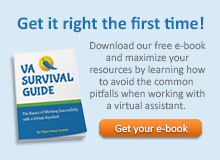Virtual assistants (VAs) have transformed the way businesses and individuals operate. They can handle those repetitive, manual tasks that eat away at your day.
However, as virtual assistants gain traction, the tool market booms. It’s tempting to jump on every shiny new software, but that path leads to overspending. Before you know it, you could be spending a fortune on features you might not even need. Don’t worry; becoming a ‘smart spender’ on the right tools is more achievable than you think. This piece has some practical tips on how to save money on VA tools.
Identify Your Needs
Before getting excited over all those fancy technological features, take a step back. Understanding your specific needs at work is what you should do first. What tasks do you delegate to your virtual assistants? Do they involve scheduling appointments, managing social media, or creating reports? How do you collaborate and communicate? Do you prefer video calls, instant messaging, or project management tools?
Once you map out your workflow, you’ll have a smaller list of ideal VA tools that don’t burn a hole in your pocket. Utilize resources like Bountii coupons to find codes and discounts on various business software tools. You’ll never know what options you’ll find within your budget.
Pro Tips for Saving Money on VA Tools
Now for the good stuff: smart tactics to trim costs on your virtual assistant toolkit. These are some things you can do.
Free and Freemium Options
Believe it or not, you don’t need to drain your budget to equip your virtual assistant with essential tools. Don’t overlook the array of free and freemium apps designed for basic needs. Trello, for example, is a fantastic freemium project management tool that lets you create boards, assign tasks, and track progress. It’s perfect for keeping your virtual assistant organized and on top of deadlines.
For communication tools, Slack offers team chat, file sharing, and integration with other tools—all without spending a dime. These free options are perfect if funds are tight. Plus, they’re user-friendly. Learning how to use them and teach them to your virtual assistant will be a breeze.
Negotiation Strategies
Don’t shy away from flexing those negotiation muscles! If you’re already paying for a virtual assistant tool, reach out to the provider and discuss ways to trim your spending.
Highlight your long-term commitment and inquire about bulk discounts for multiple subscriptions. Many companies are happy to offer special deals to loyal customers. Let them know you’re considering alternatives-they may provide better pricing to retain your business. A friendly yet professional approach can work wonders.
Finding the Right Fit
Here’s an insider secret: you don’t need a dozen different VA tools for peak productivity. In fact, having too many tools can create confusion and slow you down. The real win is finding a streamlined set that integrates seamlessly without redundancies.
Think of it like building a ‘tech stack’ specifically for your VA’s needs. Seek out tools that complement each other beautifully, like file sharing tools that sync with your communication app. This harmonious approach saves you money long-term while keeping your virtual assistant operating at maximum efficiency.
Unlock the Hidden Gems: Explore All Features
Utilize All Features
Before you hit that ‘buy now’ button on new productivity tools, take some time to explore the one you already have. Most tools offer a surprising amount of functionality you might not be aware of.
Spend an hour digging into the settings and tutorials. You might discover features that perfectly match your needs, eliminating the need for another tool. Many VA tools also offer comprehensive help centers and webinars to show you the ropes. Utilize these resources to become a power user of your existing tools and avoid unnecessary spending.
Open-Source Alternatives
Open-source virtual assistant software can be a goldmine for cost-conscious VA users. These programs are developed collaboratively and freely available, often offering features comparable to paid options.
Open-source software demands some technical expertise for setup, but the potential cost savings are massive. For the tech-inclined or those with an IT guru by their side, the open-source realm unveils a treasure trove of cost-effective solutions for project management, communication, and document-sharing endeavors.
Conclusion
In your search, note that the goal isn’t just to have the cheapest VA tools. You want to find the one that delivers the most value for your money and best supports your virtual assistant. Consider the features you actually need, the ease of use and the impact on your VA’s productivity. Before you commit to a paid plan, don’t be shy about test-driving free trials and demos.
With these tips, you’ll outfit your VA with the perfect collaboration tools to streamline that workflow without putting a dent in your finances. Numerous online resources are available to guide you toward cost-effective VA tools, too. Do your research, prioritize value, and become a smart VA tool spender.