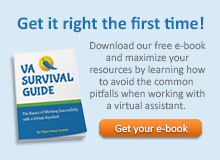Let me ask you something. How many times this week have you created a new account? Downloaded an app? Been prompted for yet another password? Here’s what really gets me: 91% of us know, really know, that recycling passwords is a terrible idea. The psychology of passwords shows us exactly why our minds work against our security goals, even when we understand the stakes.
That gap between what we know and what we do? Hackers love it. They count on it. A recent report found that 67% of users with “.gov” email accounts reported reusing passwords across multiple accounts in 2023.
In this blog, we’re diving into the mental mechanisms that drive password reuse and importantly, finding solutions that mesh with how your brain actually operates.
The Cognitive Science Behind Password Reuse
Your brain evolved to remember where food grows and which animals bite. It definitely wasn’t built to juggle hundreds of unique alphanumeric strings. Once you understand the mental machinery at play, breaking these risky habits becomes way more manageable.
Decision Fatigue and the Password Paradox
Picture this: you’re managing north of 100 different passwords right now. Not just a hassle, we’re talking genuine mental drain.
Each time you create a password, your brain registers it as a small but real decision. One more thing demanding attention. When you’re already running on fumes from meetings, deadlines, or just life in general, generating another unique credential sounds about as appealing as doing your taxes. So what happens? You grab that reliable old password you’ve been using since 2016.
Here’s the twisted irony: we need our strongest security exactly when we’re most mentally tapped out. And that’s precisely when we’re most vulnerable to taking shortcuts. The paradox runs deep.
The Optimism Bias in Password Security
You know that little voice saying “that won’t happen to me”? It’s not making you foolish, it’s making you normal. Behavioral security research reveals something striking: 80% of employees display optimism bias around cybersecurity, honestly believing “hackers won’t bother with us” even when breaches make headlines daily.
Our brains are fundamentally wired to push threats into the “probably not me” category. Reading about someone else’s data breach feels abstract. Remote. Kind of like hearing about a traffic accident three states over, unfortunate, but not really relevant to your morning commute.
This psychological distance tricks us into treating real dangers as theoretical problems. Even folks who work in security fall prey to these patterns. Recognizing why we reuse passwords starts with admitting we all carry these blind spots, whether we like it or not.
The Real Consequences of Password Reuse
While we’re busy rationalizing our shortcuts, attackers are literally banking on these exact behaviors. The fallout goes way beyond “oops, inconvenient”, we’re talking financial devastation, reputation damage, and the kind of stress that keeps you up at night.
Credential Stuffing Attacks Explained
Nobody’s sitting there manually typing your password into different sites. That’d take forever. Instead, hackers deploy automated bots that test stolen credentials across hundreds of platforms simultaneously. This approach, credential stuffing, works precisely because humans reuse passwords. One breach hands them the skeleton key to your digital life.
These attacks never sleep. Running around the clock, testing millions of combinations every hour. They’re cheap to execute, devastatingly effective, and getting smarter by the day. There’s an entire dark web economy built on buying and selling these credentials, creating a feedback loop that just keeps accelerating.
The Domino Effect: One Breach, Multiple Compromises
Imagine this scenario: that bookstore site you buy from gets hacked. No big deal, right? Except you used that same password for email. And banking. And social media. Congratulations, attackers just went from knowing your reading preferences to owning your entire digital identity.
Identity theft victims lost an average of $1,551 in 2024. The financial hit hurts, sure. But the emotional aftermath? That lingers. People describe feeling violated, constantly anxious, powerless, emotions that persist long after banks refund the money and accounts get secured again.
Evidence-Based Strategies to Stop Reusing Passwords
Understanding why this happens matters, but let’s be real: action beats awareness every time. These approaches are backed by actual research and designed to work with your psychology, not demand impossible feats of memory.
Implement a Password Manager (The Foundation)
Password managers eliminate the mental heavy lifting completely. They create, store, and autofill unique credentials for every single account. You remember exactly one master password. Everything else? Handled.
Modern options sync seamlessly across your devices, work with your fingerprint or face recognition, and actively warn you when credentials show up in breeches. One particularly handy feature is a random password generator, which creates genuinely uncrackable credentials through a combination of length, complexity, and true randomness, security your brain simply can’t match on its own. This tool removes the mental friction of password creation while maximizing protection.
Companies adopting these evidence-based approaches report a 50% drop in help desk requests and 25% boost in user productivity, proving that aligning with human nature instead of fighting it produces better security results. This isn’t theoretical wishful thinking, actual data confirms that proper tools turn password security tips from aspirational advice into everyday reality.
Two-Factor Authentication as Your Safety Net
Two-factor authentication adds an extra verification layer beyond just your password. Even if someone swipes your credentials, they’re locked out without that second element, typically a code texted to your phone or a biometric verification.
Microsoft’s threat intelligence data shows multi-factor authentication blocks 99.9% of automated attacks. Think about that. Nearly perfect protection for minimal ongoing effort. Setting it up takes maybe five minutes per account but delivers years of dramatically enhanced security.
The real brilliance of 2FA is how it makes it possible to stop reusing passwords if you slip up. Unique passwords everywhere remain the gold standard, absolutely. But 2FA creates a critical safety net that transforms password reuse from “total disaster” to “significantly less dangerous.”
The Future of Authentication: Beyond Passwords
Technology’s racing toward solutions that could eliminate password headaches entirely. These emerging innovations promise robust security without the cognitive overload that drives reuse in the first place.
Passkeys and Passwordless Authentication
Passkeys represent what’s coming next. They rely on cryptographic keys stored right on your device, making them resistant to phishing while being dramatically more user-friendly than traditional passwords. Heavy hitters like Apple, Google, and Microsoft already support these standards, with adoption picking up speed as organizations work to eliminate password vulnerabilities at their root.
These technologies authenticate four times faster than conventional passwords while delivering better security. You verify using your fingerprint or face. Zero memorization required. As passkey support spreads, password reuse might genuinely become a problem we tell stories about in the past tense.
Your Path to Password Freedom
Breaking free from password reuse isn’t about becoming some cybersecurity guru or developing a photographic memory. It’s about embracing tools that accommodate your brain’s natural limitations, rather than pretending those limitations don’t exist. The psychology of passwords explains why shortcuts feel irresistible, but current technology makes those shortcuts unnecessary.
Password managers and two-factor authentication convert security from exhausting mental work into automated background protection. Start small, pick just one account today. Maybe your primary email or bank login. Generate a truly random password, save it securely, flip on 2FA. That’s it. Small shifts accumulate into serious protection over time. You don’t need a complete overnight transformation. You just need to begin.
Common Questions About Password Security
What percentage of people reuse passwords across multiple accounts?
Studies show 66% of people recycle passwords despite understanding the risks. This widespread behavior comes down to cognitive overload and the sheer challenge of managing 100+ credentials across platforms without proper support tools.
Can a password manager be hacked, and is it safer than reusing passwords?
Nothing’s 100% bulletproof, but password managers employ bank-level encryption and zero-knowledge architecture. The likelihood of a password manager breach is exponentially smaller than reusing passwords across dozens of sites that could get compromised.
What should I do if I discover my password was involved in a data breach?
Change that compromised password immediately everywhere you use it. Enable two-factor authentication on affected accounts, and run your email through HaveIBeenPwned to check for additional exposures you might’ve missed.