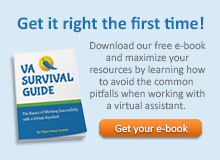Venturing into the Amazon marketplace can feel like stepping into a vast, uncharted jungle for newcomers. With its complex ecosystem of buyers, sellers, and a vast array of products, understanding how to effectively sell on Amazon is crucial for those looking to tap into its potential. This beginner’s guide aims to illuminate the path, providing you with the essential steps and strategies to establish a successful presence.
From setting up your seller account to mastering Amazon’s SEO and leveraging Fulfillment by Amazon (FBA), we’ll equip you with the knowledge to navigate the intricacies of the Amazon marketplace. Whether you’re an entrepreneur looking to launch your first product or a small business seeking new avenues for growth, this guide is your compass in the world of Amazon selling.
Choosing Your Selling Plan
The first critical step in your Amazon selling adventure is selecting the right selling plan for your business. Amazon offers two primary selling plans: the Individual plan and the Professional plan. The key difference between the two lies in the volume of sales you anticipate and the range of selling features you’ll require. If you begin selling on Amazon with a limited number of products, the Individual plan may be the most cost-effective option. However, if you anticipate selling more than 40 items per month and require advanced features such as bulk listing and reporting tools, then the Professional plan is likely your best choice.
Creating Your Seller Account
Once you’ve chosen your selling plan, the next step is to create your seller account on Amazon—a process that serves as your gateway to entering the Amazon marketplace. To begin, you’ll need to visit Amazon’s Seller Central and select the appropriate plan for your business. During this process, be prepared to provide essential information including your legal business name, address, and tax identification information. Amazon will also ask for an internationally chargeable credit card, contact information, and a phone number where you can be reached during the registration process.
Creating your account includes deciding on your store name, which will be visible to Amazon customers, so choose a name that reflects your brand and what you’re selling. It’s important to note that Amazon has strict policies to ensure that all sellers provide accurate and honest information. Any attempt to provide false information can result in account suspension.
Listing Your Products
After successfully creating your seller account, the next pivotal step is to list your products on Amazon. This process is crucial as it influences how your products are discovered by potential customers. To begin, you’ll need to either select the product you’re selling from Amazon’s existing catalog or, if your product is not already listed, create a new product listing. When listing a new product, detailed and accurate product information is paramount. This includes a comprehensive description, high-quality images, and relevant keywords that can help your product appear in search results.
Managing Inventory
Successfully managing your inventory is a critical aspect of selling on Amazon that directly impacts your store’s efficiency and customer satisfaction. Effective inventory management ensures that your products are always in stock, reducing the risk of cancellations and enhancing your reputation among customers. Here are key strategies to optimize your inventory management:
- Regularly Monitor Stock Levels: Use Amazon’s Seller Central to keep a close watch on your inventory levels. This tool provides real-time updates on your stock, helping you anticipate when to reorder or adjust your inventory.
- Leverage Amazon’s Inventory Management Tools: Amazon offers a suite of tools and reports within Seller Central designed to assist sellers in managing their inventory efficiently. Utilizing these tools can help you understand sales patterns, identify fast-moving products, and plan for seasonal fluctuations.
- Consider FBA for Inventory Management: If fulfillment and inventory management are challenging for your business, consider using Fulfillment by Amazon (FBA). With FBA, Amazon takes care of storage, picking, packing, shipping, and customer service for your products. This not only eases the burden of managing inventory but also qualifies your products for Amazon Prime, potentially increasing sales.
- Avoid Overstocking: While it’s vital to have enough inventory to meet demand, overstocking can result in unnecessary storage fees and reduce your profitability. Balance is key in maintaining just the right amount of stock.
Navigating the world of Amazon selling can be a daunting task, but with proper knowledge and strategy, it can also bring great success. From choosing your selling plan to optimizing inventory management, following these essential steps will set you on the right path toward establishing a thriving presence on Amazon.