Now more than ever, business environments are becoming more competitive and dynamic. Efficiency on all business areas is crucial to your success. Integrated processes are part of efficiency. It involves utilizing platforms that allow you to accomplish more by doing less. Web mogul Google has mastered the art of integration from its search engine to the apps they’ve created. Since its inception, Google has done nothing but push the boundaries of the web. So it comes as no surprise that they have also dominated even the business side of it.
Over the past weeks, we’ve been looking at the benefits of having your own Google Business Suite. We broke down this ecosystem further by zeroing in on Gmail, Calendar, and Drive. Today, we’ll continue our series exploring Google’s Cloud and Chrome.
The Cloud
Many businesses are resorting to the cloud for storage and other business solutions. The convenience that the cloud provides outweighs the risks it involves. This infographic shows that the cloud computing industry is expected to increase by $150 million this year. It also showed that 60% of server workload will be moved to the cloud by 2014. Having said that, you need to choose the best cloud computing provider to make this platform profitable for you. Let’s look at what Google’s Cloud has to offer:
Advanced infrastructure. Google has created an infrastructure that can deliver billions of search results in seconds and accommodate billions of YouTube video hours monthly. This infrastructure is the same backbone that will support your cloud platform. Its global network is one of the largest and most advanced with thousands of fiber optic cables lined across the world. In case you don’t know, some of those cables are even under the Pacific Ocean. This allows them to provide stable and fast performance regardless of your location. It also gives them the edge in giving global redundancy, meaning your data is mirrored easily in multiple devices and multiple locations.
Seamless administration. With Google Cloud, you don’t have to worry about server configuration, load management, or database administration. Google has managed services that can take care of that for you. It also has development tools that give you different frameworks to build on. In addition, it has a console or dashboard that allows you to easily view all your applications and manage your account.
Flexible integration. Different businesses use different apps and compatibility is often an issue when you’re accessing the cloud. With Google Cloud, you can mix and match various apps without having to think if they will work together. It’s a flexible virtual machine that allows you to choose which system is best suited for your business. It allows extensive functionality for integration of multiple systems in the Cloud platform.
Premium performance. Google Cloud is optimized for various applications and storage services. It provides consistent CPU and disk performance due to its hybrid network and infrastructure that responds quickly to users all over the world. Its powerful processor also allows for low latency. Latency is the delay by which the packet data reaches its designated destination. Thus, you don’t have to be concerned with uptime and downtime speed.
The Cloud in Contrast
Google Cloud is not the only available cloud computing platform in the market. Other major players are Amazon Web Services and Rackspace Cloud. There are four things you need to consider when choosing a cloud platform—the instance type, latency, performance, and price. Instance type is equivalent to server type but in this case we’re talking about virtual servers. So each instance or virtual server is composed of CPUs, RAM, storage, and network capacity. All three clouds use 8 CPUs. Google and Rackspace each have 30 GB of RAM. Amazon gives you two options which they differentiate as c1 and c3. Amazon c1 has 7 GB and while the c3 has 15 GB of RAM. Google’s price per hour for these specs is $0.829 while Rackspace is at $1.36. Amazon is at $0.58 for the c1 and $0.60 for c3.
In terms of latency, Amazon’s c3 and Rackspace has a delay of 2 milliseconds (ms) per operation while Google and Amazon’s c1 come close with 3ms per operation. When tested for performance, Amazon’s c3 and Rackspace performed 40% faster than Google. Meanwhile, Google was 25% faster than the c1. If you put all these factors together, you will see that Amazon’s c3 is the runaway winner. Rackspace’s $1.36/hour is a hefty price tag considering it has the same specs and performance as the c3. Amazon’s c1 and Google Cloud are pretty much dead even to come in as the second best option. Perhaps the only advantage you have in going for Google is that it’s relatively new compared to the other two brands. This means it will strive to prove its worth and show a lot of improvement in the coming years. With Google as its developer, you can only expect it to be more competitive over time.
The Chrome
You might think that the browser you use does not have any significant impact on your workflow. The truth is, it directly affects your work especially if you rely heavily on the web. Speed is the game changer in web-based processes and it should be your foremost consideration when choosing a browser. There are many browsers you can choose from such as Internet Explorer, Mozilla Firefox, Safari, Opera, and of course, Google Chrome. In 2013, Chrome has been the leading browser in the web with more than 50% of netizens using it. Chrome still leads the pact as of January 2014. So what makes Chrome stand out from the rest? Let’s look at some of its features.
Reliable speed. Google said that the Chrome was built to be fast on all aspects. It launches quickly from your desktop and it runs fast on various web apps. With every Chrome update, it increases its JavaScript speed in the browser which makes loading web pages swift. It also allows you to search quickly via address and search bar. It also gives quick and auto-complete functionality to help you in your search. You can also do voice search by clicking or tapping on the microphone icon.
Stable security and privacy. Chrome will alert you if you’re about to visit a suspicious site. It has a phishing protection and built-in malware that is continuously active while you’re browsing. Chrome has a sandboxing service that prevents malware from being installed in your device. In addition, it updates consistently to ensure that your security version is the latest. In terms of privacy, you can browse in incognito mode so that your sites will not be recorded in the browsing history. You also have the option to change your privacy preferences for added security.
Convenient customization. Chrome is a customizable browser. You can add users to Chrome, too. May it be your team or virtual assistant, you can share and sync your web content with them. You can also add tools from the Chrome Web Store to optimize your browsing experience. Extensions can be customized, too. If you want some color and style to your browser, you can download themes for Chrome to update your otherwise boring interface.
Consistent compatibility. Google Chrome runs on all operating systems from Windows to Mac OS X and even Linux. It has a built in Adobe Flash and Acrobat Reader so you won’t experience the hassle of installing it when you need to watch or read something that runs on those programs. In addition, it already supports HTML 5, the new mark up language responsible for presenting web content.
The Chrome in Contrast
It’s important that you also know how the Chrome is faring compared to other browsers. Tests were thoroughly done on the latest versions of the browsers namely Chrome 27, Firefox 22, Internet Explorer 10 (IE10), Opera, and Opera Next. Memory consumption is one of the major setbacks of using Chrome. When opening a single tab, IE10 is the winner consuming a mere 40 MB followed by Opera Next at 75 MB. Chrome ranks last with 122 MB. When tested for full performance with 40 tabs open, Firefox leads the pack with 768 MB followed by Opera Next at 1.18 GB. Meanwhile, Chrome consumes a whopping 1.512 GB. Page reloading is another issue for Chrome.
In terms of reliability when tested for a heavy load of 40 tabs, Chrome needed 12 reloads to display all the pages. Firefox is impressive with a single reload followed by Opera with 4. Chrome leads in security passing 16 of 17 tests. It also leads in standards conformance involving HTML5Test.com, The CSS3 Test, and JavaScript. This thorough study showed that for the non-performance index which involves memory efficiency, reliability, security, and standards conformance Mozilla wins the race with a grade of 158. It’s followed by the new Opera Next with 121 and Chrome by 110. The new updates of the browsers have dethroned Chrome in certain areas. You can expect Chrome to bounce back to make sure that they win on all fronts the next time around.
These two web apps are great tools that will help you maximize your time and streamline your business processes. By using the Cloud, you will save on IT maintenance and logistics cost. With Chrome, you will have a more efficient browsing experience. As your business grows, you need to use tools that will increase your productivity and proficiency. Trying these apps will allow you to explore options that will improve your current systems and workflow.
About Pepper Virtual Assistants
Pepper Virtual Assistant Services is a business solutions firm that specializes on administrative assistance, customer support, CRM, copywriting, and personal virtual assistance. We take pride in our reliable service and responsive client handling which embodies our team’s optimal performance.



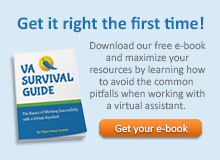



Fantastic post! I enjoyed reading it. Working on Cloud and Chrome is integral part of a Virtual Assistants work. Integrating both would definitely be more than anything, a VA would ask for.
Thank you for the kind words, Sara! We’re glad you found the post helpful! 🙂
Google chrome is definitely the most reliable search engine to date. I personally prefer using chrome than any other engine because of its security. Using the incognito mode when browsing online gives me that comfortable and happy browsing experience.
Small business can take advantage of the benefits of using cloud because there’s no need for them to build and maintain their own data servers.
Thank you for sharing your experience, Joana! Chrome is a great browser and we enjoy using it, too. Hope you continue visiting our blog! 🙂
Howdy! Do you know if they make any plugins to protect against hackers?
I’m kinda paranoid about losing everything I’ve worked hard on. Any recommendations?
I’d like to find out more? I’d like to find out some additional information.
My blog real estate frisco agents reviews (Kelvin)
Stunning! That you do not come by info similar to this simply and that I am gracious!
Keep it-up folks!
Just useful information is provided by this web site and that I am
checking to it this instant! Thankyou folks!
Beautiful! You never come by information like this simply and that I am happy!
Maintain it up men!
Bonjour !
Ou se trouve le flux Rss que je puisse le suivre
? =)
Helpful information shared. I’m very happy to read this article.
thanks for giving us nice information. appreciate this
post.
My webpage cuisinart automatic bread maker
Hello, i feel that i noticed you visited my website thus i got here to go back the want?.I am attempting to in finding things to improve my site!I assume its good enough to make use
of some of your ideas!!
Yes! Finally something about tickled.
Beautiful! That you don’t come by info such as this simply and I am gracious!
Keep it up folks!
Greate post. Keep posting such kind of info
on your blog. Im really impressed by your site.
Hey there, You have performed an excellent job. I’ll definitely digg
it and individually suggest to my friends. I’m sure they’ll be benefited from
this website.
Hmm is anyone else encountering problems with the images on this blog loading?
I’m trying to determine if its a problem on my end or if it’s the blog.
Any feed-back would be greatly appreciated.
What’s up colleagues, how is all, and what you want
to say concerning this piece of writing, in my
view its actually remarkable for me.
Can I simply say what a relief to find someone who truly is aware of what theyre talking about on the internet. You positively know find out how to deliver a problem to mild and make it important. Extra people have to read this and perceive this aspect of the story. I cant believe youre not more standard since you undoubtedly have the gift.