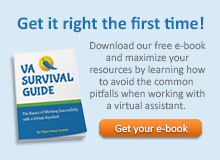Do you prefer working in a workplace without the frustration of expensive copier machines printing documents non-stop? Today, the majority of companies and employees prefer a workspace that is clean, free from noise, and free from bulky filing cabinets.
As more and more organizations are shifting to work from home and transitioning to more efficient digital workflows, documents play a critical role.
That’s where the three-letter wonder word P-D-F comes into the picture.
Even though you may have worked with PDFs, you might not have realized their true potential.
From invoices, proposals, and customer presentations to internal policy statements and contracts, you turn to PDF for all your document requirements.
But, at some point, you might have to convert Word to PDF, edit your PDF, merge, split, and convert it to different file formats. That’s where you require online PDF tools.
In this article, we discover various ways online PDF tools help streamline your work processes.
How to streamline your work process using online PDF tools
Here are a few ways to streamline your work process using an online PDF tool:
1. Enhances time management: Built-in templates
Creating invoice templates, contracts, agreements, and frequently used business templates is a headache because of the technical nature and the amount of work required to create them.
This becomes a mammoth task when most employees work from home. Making a document from scratch according to the requirement is challenging. Rather than reinventing the wheel, use the built-in free form templates available in online PDF tools like Smallpdf.
These templates are a great way to cut down on those extra and unnecessary minutes. For instance, if you need to submit a contract, fill out a free form template in 15 minutes to half an hour instead of spending hours creating the contract.
Pro-tip: Using customizable and printable templates empower your business to focus not on how to do a task but do it without wasting any time.
2. Ensures better workplace organization: PDF merging and splitting
A cluttered desk in an office environment causes mishaps, as does a cluttered remote desk during remote work. If you’re looking to present a document to potential clients but have information scattered in three to four files. What do you do?
Do you start the work all over again?
That’s where online PDF tools that offer PDF merge features come in. The merge feature helps condense multiple files into one in just a few clicks. This feature is helpful if your work involves managing multiple design drafts.
The primary goal of merging your PDF is to ensure proper file management. When you have several unfinished projects of the same architectural style, focus on combining these projects into one PDF. This allows you to show the different designs of a particular architectural style without shifting through multiple PDF files.
Pro-tip: Use an online PDF tool that converts different file formats to PDF while supporting the merge feature. This ensures you don’t shuffle between different sites and tools.
3. Improves accessibility: Editing a PDF
Have you ever received a PDF with text requiring modification and update?
So, what do you do? A few years ago, you probably had to retype the content into a new document to make the desired changes or take a printout, scribble on it and rescan it.
Apart from being time-consuming, both processes were clumsy.
However, today online PDF tools empower you with a PDF editor. You add text, shapes, images, freehand annotations, and highlights to your documents using this editor.
It’s probably a great way to do more work in less time.
Interestingly, most editors allow you to edit PDF files anywhere using any device. As these online PDF tools use advanced high-tech TLS encryption, your PDF data remains safe and secure.
Pro-tip: Search for an online PDF tool that complies with the General Data Protection Regulation (GDPR), ensuring they manage your data.
4. Enhances ease of use: Signing a PDF
What happens if your client sends you a contract in a PDF and requests you to send it back?
The old-school way would be printing the contract, signing, and rescanning it before sending it to your client.
While there’s no problem doing so, it shows how technologically paralyzed you are.
With online PDF tools, you don’t have to create duplicate files or handle physical paper copies. These tools streamline your work processes by helping you stay organized and meet security requirements – in case you forget to dispose of confidential documents properly.
These tools allow electronic signatures. You can even request and add signatures to all your PDF documents without wasting a single paper.
These tools even help you specify the signing order and send copies to those who require the signed document.
Signing directly on the PDF is a game-changer, especially if your work involves too many business agreements and contracts.
Pro-tip: When signing a PDF, your signature can appear as plain text, an image of an actual signature, or a signature added via a stylus.
5. Removes workplace bottlenecks: Unlocking PDF
What can be more frustrating than getting locked out of your house or office? Even when working in an office, getting locked out of a document or project is possible. Even worse, forgetting a password for opening your office door.
Rather than wasting time requesting a team member to send you the file again, use the unlock PDF feature offered in most online PDF tools.
These tools strip password-protected files of security if it doesn’t use strong encryption. You can unlock the PDF and start using it again.
When you upload a locked file on an online PDF tool, it passes through a secure connection, and the files get deleted typically after an hour or so of file processing – ensuring safety.
Pro-tip: If any PDF file is thoroughly encrypted, you can only unlock it using the correct password.
6. Ensures compatibility: Converting and compressing PDF
You can convert PDF into multiple formats, including images, Microsoft Word, Excel, PowerPoint files, text, and even HTML.
Even though conversion may make your original PDF formatting clumsier and untidier,
converting PDFs is still helpful in many situations.
Conversions are helpful in web development, where image files are easier to read and comprehend. Image files are accessible, and nearly everyone can view them without using specialized software.
Additionally, as PDFs have a larger file size, you may convert them to other formats to send via email. You can even convert PDF to Excel if you want to change the format of your invoice or scanned receipt. Most of these tools use optical character recognition (OCR) technology.
The OCR technology makes the text editable in Excel format for you.
Pro-tip: You can convert PDFs to Excel, Word, Image, and PowerPoint and vice-versa, making this online PDF tool a must-have in your tech stack.
7. Fosters convenience: Commenting on and annotating a PDF
With the right set of tools, your PDF supports comments and annotation directly in the document.
Most tools allow you to add standard text comments. Some may use sticky notes and drawings to highlight a particular PDF section. The ability to place comments on specific parts of a document is essential.
If a comment applies to an older PDF version, it gets retained using a version identifier.
Pro-tip: These tools allow you to mark off comments you’ve already addressed.
8. Increases document management: Extracting, moving, and copying PDF pages
Just like merging files, these tools allow you to extract individual pages. You grab just one page from your PDF and, without copying and pasting, separate it from the remaining document.
In the extraction, you retain the comments and form fields of your original document.
Similarly, these tools help you rearrange the documents without changing the file type.
An online PDF tool allows you to rearrange pages within a PDF document and even helps you add more pages of a notes section into a document for printing. By copying the pages in the PDF itself, you manage your documents.
Pro-tip: Rotation and cropping of PDF pages are other helpful features of most online PDF tools.
Using the right online PDF tools
We cannot reiterate it enough. Online PDF tools give your business an edge over others because they streamline your various work processes.
The ability to work with a PDF in a centralized hub, along with the rest of your content, makes your business productive.
Using in-built templates, editing pages, and merging different PDFs to adding annotation and extracting individual pages allows you to manage your time, remove potential workplace bottlenecks, ensure accessibility, and improve security.
Having the right online PDF tool makes office and remote working more productive.
Author’s bio:
Priya Jain has been copywriting professionally for over eight years. She teaches math, spends time running behind her toddler, and tries new recipes while she isn’t writing. She has attained an engineering degree and an MBA. You can find her on LinkedIn.