Running your own business involves a great deal of coordination. Your business is a sum of many parts, so to speak. From top management to office staff; back office departments to front liners; production groups to sales teams—all these branches have specific functions that support each other.
As a business owner, streamlining your processes is one of the things you need to do to ensure smooth workflow. An effective way of doing that is by having a fast and flexible system that fits your business dynamics. Nothing is faster and more flexible than having a consolidated, cloud-based system. Google Apps hands this to you on a silver web platter.
Today we are starting a new blog series on Google Business Suite 101. We will look at different Google Apps for business and show you how you can benefit from them. We’ll start with a quick overview and then look closer at different Google apps in the coming weeks. Before we give a rundown of the apps, let’s zero in on the two major advantages of having a Google Business Suite.
Cost-effectiveness
Normally, you need Microsoft licenses for each of your employees for them to use Outlook, Word, Powerpoint, and Excel. With Google Apps, you can opt for paid or free versions of their apps. Even the paid version is relatively cheap at $50 a year and that includes access to all Google apps, custom email addresses, unlimited number of users, 30 GB of Gmail and drive storage, 99.9% uptime guarantee, 24/7 customer support, and business security. Now that’s a whole lot of savings worth considering!
Convenience
The convenience that Google Business Suite provides comes in three areas—accessibility, maintenance, and collaboration. Nothing is more convenient than having the ability to access your emails and files while you’re on the go. The apps are basically self-sustaining that you don’t need an entire IT team for maintenance. It makes collaboration so easy with documents and presentations accessible and editable in the cloud. It’s especially convenient when you’re working with offshore teams, international clients, and virtual assistants.
So what comprises a Google Business Suite? What apps will be most beneficial for you? Here are the most widely used Google Apps for business:
Gmail
Google’s famous email is probably the most integrated email in the market. It has a built-in chat option if you need to correspond quickly with someone. Its threaded view makes email viewing easy. It also has a powerful email search option from the geniuses behind Google’s search algorithm.
Calendar
The great thing about the Google Calendar is that it sends reminders to your mobile phone and inbox about your appointments and events. It can also be synced with the rest of your team. They also have the option to add or edit the schedules depending on their access level.
Drive
Google Drive stores your files on the cloud for easy access and 24/7 availability. File sharing has never been easier with a cloud-based drive. You can also put security measures if you want to limit the people who can view the files.
Docs
For effortless and real-time collaboration, you can use Google Docs. You can edit files online while brainstorming with your team. Any changes made to your document are saved instantly. You can also import and export files without a fuss.
Aside from these, you still have Hangouts, Google+, Sites, Vault, Maps, Chrome, and many more! Google has practically created a conglomerate of business solutions that can address a variety of business needs. Having a Google Business Suite is not only an option. It has also become a necessity for most business owners who see the value of integrated systems and creative collaboration. You can start by trying out some of the apps for free to evaluate its efficiency. It’s just a matter of knowing the functions of these apps and how it will fit into your business processes. So if you’re thinking of new and innovative ways to work smarter, you might want to start by creating your own Google Business Suite. You can never go wrong with the search engine giant who is not only changing the web but also dominating it on all fronts.
About Pepper Virtual Assistants
Pepper Virtual Assistant Services is a business solutions firm that specializes on administrative assistance, customer support, CRM, copywriting, and personal virtual assistance. We take pride in our reliable service and responsive client handling which embodies our team’s optimal performance.



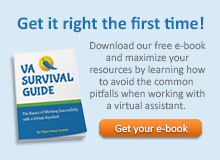



Best design ever!
Love the new look!
Great blog design! 🙂
Do you mind if I quote a few of your osts as long as I provide
credit and sources back to your webpage? My blog site is
in the exact same area of interest as yours and my users woud genuinely benefit
from a lot of the information you provide here. Please let me knolw if this okay with you.
Appreciate it!
Feel free to visit my site: social media Hitchin, http://aboardconceit5571.skyrock.com/3226312185-Make-the-most-of-social-media-direction-today.html,
Sure! Feel free to link back to our site the information you quote. 🙂 Thanks!
I think this Pepper Virtual Assistant sounds great! Unfortunately its not what I need. Anyone working on a home/family based organizer/assistant app?