“Paperless office” is a term that’s been around awhile. Plenty have adapted it, but some are still skeptical or daunted by the idea.
“No paper? But how do we keep track of important documents?”
“How do we let go of the old ways?”
“How much would that cost me?”
“How do we go about such a thought?”
Don’t get me wrong, I love paper. A great invention, it revolutionized the world. There’s also a therapeutic feel that comes from seeing a pen’s ink flow onto paper and seeing your ideas materialize right before your eyes. But let’s face it, we’re not helping the environment by exploiting its use.
We have reached the point where there’s just too much paper. In an office, it is often synonymous with clutter. It gets old, fragile, wet, lost, takes too much space and even dangerous when stacked up too high or grows moldy with age (yikes!). Most of them just get stored and forgotten, until we search and find that they have to be thrown out due to diminished quality or worse, they’ve become termite food. Well, we can certainly do something about it now, before it gets really bad.
A paperless workplace doesn’t necessarily mean totally eliminating the use of paper, just reducing it enough to help the trees recover from extinction. Going paperless would also make things easier — to keep track, store and distribute. It’s more beneficial too (ehem, cheaper), eventually.
Here are a few tips on where and how to start:
1. Replace time cards
Bundy clocks are a bit old school, right? Instead of using time cards, why not try biometric technology? A fingerprint or hand print could be used to keep track of the comings and goings of employees. You can even play “spy” if it makes it more fun. :-p Other alternatives for keeping track of employee attendance are PC log ins or even ID card scans.
2. Scan copies of personal records
Upon signing one copy, a contract can be scanned, stored and sent to you electronically. Same with other records – school transcripts, tax returns, resumes, insurance information, etc. – the originals can be scanned and stored in electronic folders. This way, pulling them out can be done in a few mouse clicks instead of spending hours ruffling through rusty file cabinets.
3. Use Excel spreadsheets for numeric records
Gone are the days when you need to manually accomplish and copy columns upon columns of ledgers. Software such as Microsoft Excel has spreadsheets which make it easier to create tables, sort, compile, compute and even use formulas for numeric-based data, such as accounting records, time logs and the like.
4. Don’t print pay slips
Some offices still distribute pay slips on paper. This is another practice that’s easy to leave in the past. Start distributing them through email. Majority of the people who receive them tend to either throw them or store and then forget about them anyway.
5. Email memos and announcements
Bulletin boards are so high school. With the advent of email, any memo, letter or announcements could be forwarded electronically through emails or newsletters. It’s easy to carbon copy anyone, and those involved could just save copies in their files and bring them up anytime – complete with time stamps, sender/recipient list and all.
6. Use electronic signatures
With the availability of software such as Adobe Acrobat, signatures on documents can be accomplished electronically. They are personalized per user, and these PDF files are very portable and could be forwarded to any individual concerned, compiled, recompiled and secured with passwords and restrictions if needed.
7. Electronic business cards are cheaper
Business cards are useful during offsite events, but they tend to get wasted, especially when you change information such as contact numbers or even designations. What’s worse, the people you give them to may lose them along the way, making the effort moot. Electronic business cards, on the other hand, could be edited anytime and sent through email. You just have to request a new contact’s email address (store them in cellular phones, other handheld devices or laptops that, admit it, we always seem to carry) and get to personalize the business card with a short email correspondence.
8. Eliminate meeting handouts
Printed handouts for meetings can be avoided in several ways: voice recorders may be used during meetings, then downloaded and forwarded electronically; Microsoft PowerPoint presentations could be requested and sent through email; employees could take turns in taking down minutes/notes in their laptops and send them to everyone involved through Microsoft Word file or PDF. It saves a lot of paper and encourages personal interaction among colleagues.
9. Document important company events with digital cameras
With digital cameras selling for less now than when they first arrived on the scene, pictures can be taken digitally then saved and distributed electronically. This also gives you the freedom to only print the pictures you like (if needed) and even retouch or edit them with backgrounds and designs beforehand. Their quality would not diminish or change, unlike prints and negatives that fade or get sticky with time.
10. Avoid using sticky notes
Oh, I admit, they are so cute! They come in different sizes, shapes and colors, and they make your work area more colorful or personalized. But…must…control…self. Use whiteboards for people to leave you notes instead, or electronic sticky notes in your desktop to remind yourself of things to do.
11. Electronic cards are touching too
There’s nothing more touching than people remembering your birthday or congratulating you on your new promotion, baby or achievement. But personalized greeting cards become additional clutter. Why not use electronic cards? They’re easily available online, cost next to nothing if not nothing and they could even be enhanced with cool designs, music, videos or even animations!
12. Bring your own mugs
Instead of using paper or plastic cups, paper plates and plastic utensils in the pantry, bring your own mugs, plates and silverware. Provide extra ones for the occasional visitor too. This helps make things more personal and homey in the office. Not to mention, saving a lot of paper or plastic in the process.
13. Minimize holiday decorations
Working in a well-decorated office adds to the excitement of the holidays like Valentine’s Day, Halloween or Christmas. However, these decorations grow out of season (pun intended) and get thrown out when they do. Instead, explore using computer wall papers as canvases for decorations and play house (er, office?) music to build the mood.
It’s true that this process may be a little expensive and time consuming at first. Old files will have to be scanned or encoded, new software would have to be learned and you have to get used to the new electronic workflow. And of course, I could not stress the importance of backing up files enough. As with all things technological, it helps to be cautious, prepared and yes, even a little paranoid.
In the long run though, there are many benefits to be had. The office space would be maximized, storage would be easier, files could be searched and sent easily without shelling out money for shipment or labor fees and we could help the environment in the process. This is definitely one situation where less is more.
About Pepper Virtual Assistants
Pepper Virtual Assistant Services is a business solutions firm that specializes on administrative assistance, customer support, CRM, copywriting, and personal virtual assistance. We take pride in our reliable service and responsive client handling which embodies our team’s optimal performance.



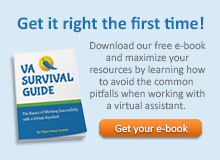



Great ideas!! I particularly like the the ones about using a digital camera – digital makes it seemingly limitless too thereby capturing more moments :), eliminate meeting handouts by making presentations available via email or save in a thumb drive – this makes for easier access or reference which makes the presentation content more useful in the long run! and bringing your own mugs is not only environmentally friendly, it’s hygienic too!
Thanks for the tips!
Good suggestions! I’d add one more–start switching to e-books whenever you can. Even if you don’t want to plunk down the money for a fancy new Kindle or other book reader, there are good, free book reading applications available now for the iPod/iPhone, BlackBerry and your PC.
That’s a great suggestion, Tim! I must admit though that that’s a hard switch for me to do … I still like the feel of a real book! 🙂 But for short books and articles, eBooks work. I don’t print them anymore and just read them on my PC.
I so love this page! Very helpful indeed, especially now that I am working in a company that has TONS of papers and works with a lot of suppliers that again, hand out a lot of flyers about their services. Upon reading this, I started to practice paperless desk, instead of using sticky notes, I downloaded a post it widget where I list my agenda for a day, another is talking to suppliers and telling them that it is more helpful and easier for us if instead of handing out papers/flyers, they can just email it to us. I wonder if everyone will start doing this, office will be less cluttered and more trees are then saved! Thanks Pepper!
Thank you for this article. I so love it! Paperless workplace is actually one way of saving our trees from extinction. We know already how beneficial the trees to our living. It provides home, buildings,food and oxygen. In short, it provides life. let us save of our environment, let us save our life. Go Green, Use less paper and Kudos Pepper!
As widely advertised and encouraged by respective agencies state-local and federal government as well as concerned sectors of society this article corroborates the idea and the need for action and full understanding of how one individual or entity can make his and or her share in helping Mother Earth and the the people who depends on her from being destroyed.
The article simply depicts the reality that we have to act where we are now; either in our homes, surrounding and or offices.
By doing so we would “maximize office space, storage would be easier, files could be searched and sent easily without shelling out money for shipment or labor fees and we could help the environment in the process” as stated on the later part of the above article.
Looking forward for more articles to Pepper. Kudos!
Great article and nice suggestions!
It is a sad fact that our environment is in a deteriorating condition. And promoting simple acts that may lead to environmental conservation and preservation may go a long way.
Paperless surroundings will not only help cut on operational cost, but will also help save Mother Nature. Less paper need, lesser trees will be cut.
Tips on the 13 ways to green up your workplace means a lot of things. First,the information of this article conveys a message that we should take good care of our environment. Second, if we follow this 13 tips written in this article we can conserve and preserve the beauty of our nature for those children in future generations.I think we need to have realizations about our environment. Lets just not read it but I encouraged everyone to put it in our heart and application is a must!
Great ideas i was so impressed with these ideas it enlighten up the minds of every individuals to be more practical, nature lover and of course living in the recent world which is the electronic world. These helps us lessen our works , manpower of of course instant job……….Keep it up pepper……………..
This blog post indeed caught my attention. The 13 tips are good and I can suggest this to the school where I’m currently working.
I have been working in a school for almost five years and seeing tons of paper at the end of every school year makes me say “What a big waste of resources!” The good thing is that FINALLY, the school has formulated Stewardship Program (objective: to conserve and protect environmental resources)
One of the school ways in saving paper is that students use magic toy board as scratch papers. Paper planes and paper balls are prohibited. Also, we make use of clean used papers for internal communications/memo.
Aside from the school practices, I also have my personal ways of saving paper. Use only as much tissue paper as you need. Do not use too long tissue paper if it is just for little wiping. I am also using e-books in reading books and articles.
Let us all help making our Mother Earth greener. As David Orr said, “When we heal the earth, we heal ourselves.”