If you are a Windows Vista user, you’re probably enjoying all the fancy features that are designed for better security and easier use, not to mention the sleek interface, making computer use more enjoyable.
One of its best features is the Windows Sidebar. The Sidebar is a pane on the side of the Microsoft Windows Vista desktop. You can organize your favorite gadgets or applications here, so that they will all be easily available to you anytime.
There are so many gadgets to choose from. If you haven’t fixed up your sidebar, it might be too tasking for you to go through all of it and choose the ones you can benefit from.
To make it easy for you, we have chosen the most useful Vista Gadget Tools from the list.
Here you go…
1. RD Safely
The RD Safely gadget makes it possible to easily disconnect your usb, SATA, eSATA drives.
2. Minimize
This Vista Gadget allows you to minimize all the windows you’re working on quickly and show just the desktop.
3. Drag & Drop and Print
This vista gadget makes it very simple to print a document. You just have to drag and drop the documents that you wish to print.
4. Recent Items
This vista gadget shows a list of your recently accessed items grouped by location. The gadget was designed to maximize screen usage. You can also set the number of items it could show.
Having trouble creating a secure password? This gadget can help generate random passwords and automatically copy it into the clipboard.
Images that we copy or paste are usually stored on clipboards. Copy/Paste or image grabbing can be a tedious task. But with this gadget, you can easily manage your clipboard from the Windows Sidebar. The clipboard manager will allow you to see current clipboard content on the clipboard history.
7. Spell Checker gadget
If you normally get stumped in spelling, the Spell Checker gadget would be really handy for you.
8. µTorrent Stats
For those who usually download large files, this sidebar gadget is very helpful. You can start, pause or stop the torrent easily. Also, you can view stats for each torrent separately.
9. Screen Snaper
This Vista Gadget allows you to capture anything on screen. It can capture full screen, windows or selected objects. It can capture by region too. It can automatically copy images to clipboard and save it. In addition, it can save images in 7 formats: BMP/EMF/GIF/JPG/PNG/TIFF/WMF
10. NetGadget 64-bit
This windows vista gadget monitors your network connections and displays a real-time graph. Click on the graph and you can see your internal IP address, MAC IDs, current connections, and other network information. This is also available for the 32-bit machine.
11. Run
This one is a real timesaver. Just type in the name of a program, folder, document or Internet resource you wish to access and this little gadget will instantly open it for you.
12. Countdown to Anything
This can be both useful and fun. It’s so easy to use too. Just enter the date and the countdown event.
13. The Magic Folder
This is a great organizing tool. The gadget will help you categorize and move files in an organized manner. When you drag a file to the gadget, it will check the file extension and place it where it should fit. Most extension types come pre-registered.
14. CT Control
This sidebar gadget shows the current Time, Date & Uptime of your computer. You can also use it as a stopwatch, alarm or a countdown clock. Plus, you can put your computer on standby, shut it down, restart it or log off using this gadget.
15. Digital World Clock
If you need to constantly check for time on different timezones, this gadget is really practical.
16. Adsense
Monitoring your day’s earning has never been easier. You can quickly check clicks and impressions from your adsense campaigns using this gadget.
17. Twadget
With this vista gadget you can easily keep up with your friends’ status on Twitter and update your own status. No need to log in Twitter!
18. Windows Live Writer
The Windows live writer gadget is designed to make it easy for you to build your article throughout the day. You can open a new blog entry, open a previous blog entry or even have it floating and open from anywhere on your desktop.
19. FTP Access
This gadget will instantly connect you to the ftp server once you enter the required information.
20. App Launcher
This gadget enables you to launch your preferred applications from the Windows Vista Sidebar. Just add files or applications that you frequently use on the gadget and a simple click will automatically launch the program or files.
Hope this makes it easier for you to organize your sidebar. If you find any of the other Vista Gadget Tools useful too, please share it with us through the comments section. ☺
About Pepper Virtual Assistants
Pepper Virtual Assistant Services is a business solutions firm that specializes on administrative assistance, customer support, CRM, copywriting, and personal virtual assistance. We take pride in our reliable service and responsive client handling which embodies our team’s optimal performance.



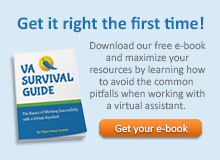



Hello could someone tell me their thoughts on a acceptable download torrent service. What free service would you recommend?
Well I was just searching on Google for some videos and songs of my favorite singers and just came across your blog, generally I just visit blogs and retrieve my required information but this time the useful information that you posted in this post compelled me to reply here and appreciate your good work. I just bookmarked your blog :).
I always visit your blog and retrieve everything you post here but I never commented but today when I saw this post, I couldn’t stop myself from commenting here. Wonderful mate!
Substantially, the article is really the best on this precious topic. I fit in with your conclusions and will eagerly look forward to your future updates. Saying thanks will not just be enough, for the tremendous lucidity in your writing. I will immediately grab your rss feed to stay privy of any updates. De lightful work and much success in your business dealings!
Heard about this site from my friend. He pointed me here and told me I’d find what I need. He was right! I got all the questions I had, answered. Didn’t even take long to find it. Love the fact that you made it so easy for people like me.
Thank you for visiting and all the wonderful feedback! If you have topics you’d like to read on, feel free to tell us.
Exceptional blog! I genuinely adore how it is effortless on my eyes too because the details are properly published. I’m wondering how I could be notified whenever a brand new publish has been made. I’ve subscribed for your rss feed which must do the trick! Possess a good day!
When I initially commented I clicked the -Notify me when new comments are added- checkbox and now every time a remark is added I get 4 emails with the identical comment. Is there any approach you’ll be able to remove me from that service? Thanks!
I discovered your weblog web site on google and examine a couple of of your early posts. Continue to maintain up the superb operate. I just extra up your RSS feed to my MSN News Reader. Searching for ahead to studying more from you afterward!…
We’re a group of volunteers and starting a new scheme in our community. Your website offered us with valuable information to work on. You have done an impressive job and our entire community will be thankful to you.
I just posted my first blog on blogspot. How will people find it? Do i have to give them the link, or can just anyone find it?.
One more thing. In my opinion that there are several travel insurance web-sites of respectable companies than enable you to enter holiday details and find you the insurance quotes. You can also purchase the particular international travel cover policy on internet by using the credit card. Everything you need to do would be to enter your current travel details and you can understand the plans side-by-side. Simply find the program that suits your finances and needs and then use your credit card to buy it. Travel insurance on the web is a good way to search for a reliable company to get international holiday insurance. Thanks for expressing your ideas.
Thank you so much for providing individuals with an exceptionally memorable possiblity to read from this blog. It’s usually very good plus packed with a lot of fun for me and my office colleagues to search your site more than three times in one week to read the latest issues you have. And definitely, I’m also usually fulfilled with all the astonishing solutions you serve. Certain 2 points in this posting are rather the most efficient I have ever had.
Doing the actual Dvds in addition to Dvd videos content label could be the least difficult task. It can be done wherever and whenever you desire if you possess most recent content label creator application. Will probably be one of the best answer for anyone your Disc collection agencies because you can produce your personal exclusive brands for all your own Dvds along with Dvds, in order to choose the right Mp3 within when research.
Great post, keep up the good work, I hope you don’t mind but I’ve added on my blog roll.