It doesn’t matter whether you’re an employee, a business owner, a student or a stay at home parent, life just has too many demands and we all struggle to accomplish as much as we can throughout the day.
When you go online you would want to get as much done in as little time as possible. There are many free online gadgets available that could help.
Personally, I’ve been using some cool Google gadgets & services.
You can start being productive the moment you turn on your browser. By customizing your homepage you’ll have instant access to whatever you need.
iGoogle has a wide array of free gadgets that are easy to use and manage.
Here are a few iGoogle Gadgets that I find extremely helpful…
1. To-Do List
You can download this gadget and place it where your eyes can instantly see it once you open your browser. This way when you go online you can start focusing on the task you really need to accomplish for that day. You can also print and email your list.
2. iReminder
You can set alerts or reminders throughout the day. A real practical gadget especially since we can sometimes lose track of time while working.
3. World Clocks
If you need to keep track of several time zones to manage your appointments or meetings, this tool is really handy. You can modify each clock according to the time zones you need to keep track of.
4. Timesheet helper
This is especially helpful for freelancers. This can help track time and schedules.
5. Sticky Note
Just like your regular sticky notes, you can use this to jot down ideas or stuff you need to remember. I write on my sticky notes throughout the day. I put links or resources I was able to find or ideas or things I need to add on my next day’s “to-do” list.
There are several other iGoogle Gadgets that you can choose from and add to your homepage. You can add Date & Time, Facebook gadget and several others that you think would be handy to have there.
In addition, it also helps to customize the news links to your homepage. You can choose only the ones that you find relevant. This eliminates wasting time surfing the Internet for news and information that you regularly need to be updated with.
If you’re using another portal, like Yahoo, MSN, etc. you can check out the tools they offer that will suit your homepage needs.
If you have other great suggestions, let us know by putting in the comments section below.
About Pepper Virtual Assistants
Pepper Virtual Assistant Services is a business solutions firm that specializes in administrative assistance, customer support, CRM, copywriting, and personal virtual assistance. We take pride in our reliable service and responsive client handling which embodies our team’s optimal performance.








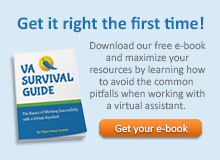



Absolutely amazing placing! A great package of useful info and ideas, both that young people will need! Thanks for the