The most important element of any web page is the content. Let’s face it: content is king. You can have the best designed site in the world, but if you have nothing worth reading or listening to, nobody is going to care. Worse, if you do have something worth saying, but nobody understands it, it’s all going to waste.
Watch what you say
We don’t want to give you a grammar lesson, but we do want to emphasize corect speling and proper grammar. If you’re readres can’t undrstand what your saying, their not going to waist they’re time on your site. Its probably a good idea too brush up in your English skills every so often.
Having said all that, here’s a pop quiz: the last paragraph is riddled with errors – how many can you spot? Stay concise We admit, our writers sometimes have a tendency to get a bit wordy. That’s why, after writing something, we always ask ourselves if we can say the same thing in half as many words. The heading really says it all though, so as Forrest Gump says, “that’s all I have to say about that.”
Avoid Jargon
Unless you’re writing a technical report, there’s probably no need to include technical jargon in your writing. Here’s a tip: if you don’t use the word in your regular conversations, it probably doesn’t belong in your writing.
Give them bite size chunks
We try to keep our paragraphs down to five sentences or less, but we don’t really count the number periods we tack on. Instead we try to limit our paragraphs to one thought each.
For this paragraph, for example, the main point is to keep paragraphs short. Since we want to emphasize the idea of having one thought per paragraph, we’re dedicating a separate paragraph for it.
The idea is to allow readers to skim through your page and still allow them to pick up the gist of what you’re trying to say. Splitting different thoughts into different paragraphs does just that.
Use your head(ings)
This ties in with the previous point in that it also allows readers to skim through your content and pick up important points. Using headings allow you to clearly define different ideas and organize your content. Using heading tags (<h1>, <h2>, etc.) lets you hit two birds with one stone. It not only organizes your content for your readers, it gives you the added benefit of optimizing for search engines.
Don’t get too bold
Highlighting everything highlights nothing. The point of highlighting something, whether by italicizing it, making it bold, changing its color, or anything else, is to make it stand out from the rest of the page. If you highlight too many things, they all just start blending into each other, and none of them stand out anymore.
Talk with me
We stated in one of the points above “if you don’t use the word in your regular conversations, it probably doesn’t belong in your writing.” We try to apply this idea, not just to the words we choose, but to the general tone of our writing. We don’t want to lecture you or preach to you – we want to have a conversation with you.
Yes, there are some cases where a conversational tone doesn’t really fit with the content. For the most part, however, a conversational tone is what engages your readers. Speaking (or writing) using your own voice tells your readers that there is a real person behind the words on the screen, and that makes them more likely to connect with you.
This is the fifth and final installment of Pepper’s Web Usability series. You can check out the other posts in the links below. We’d like to know before you go though, how do you make sure you get your point across? Share your answers in the comments.
- Keep it simple: the basic philosophy for web usability
- Don’t be a snob: make sure that everybody can access your site
- Identify yourself: don’t make it hard to figure out who’s behind your site
- Show me around: make it easy to navigate your site
- Say it, and say it well: make sure you get your message across
About Pepper Virtual Assistants
Pepper Virtual Assistant Services is a business solutions firm that specializes on administrative assistance, customer support, CRM, copywriting, and personal virtual assistance. We take pride in our reliable service and responsive client handling which embodies our team’s optimal performance.



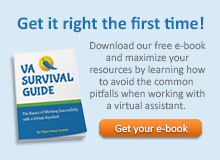



Lois,
Thanks for these outstanding tips. As a blogger I sometimes forget the basics and become consumed by doing what is necessary to drive traffic. I need to make sure that I am producing the best possible content that is easily readable for my readers. Thanks again. Great job!
Excellent series of articles – I learned at least one new thing from each post, and as I am in the process of updating my website, this was most useful. Thank you for sharing.
Thanks for the kind words, Frank and Frederick. I’m glad you picked up something useful from the series, and I hope somehow, I’ve helped you out with your own sites.
The article says it all. It is written very briefly but can be easily understood. This makes it an example of an effective communication. You don’t have to use complicated words just to sound intellectual. Simple words might help and are more effective in conveying the message’s content. With this, you can easily organize your thoughts or ideas properly while writing.
Well said. The best way to make a reader understand your blog, or anyone’s for that matter, is to say it the way you would talk to a friend: simple, straight to the point and with a little bit of humor here and there. Surely, in no time, you’ll make a fan out of the reader.
The article is very helpful. It summarized everything on how to write an effective and concise article. It cited its main points which made it direct and very understandable at the same time. There’s no need to use highfalutin words and make our paragraphs long just to impress the readers, because sometimes, it could mislead them and they end up not reading the entire article. One should write to express not to impress. Thanks for the tips.
I (sort of) say the same thing, Joan – when you try to sound intelligent, that’s usually when you come off as the opposite. Simple words just work better to get your point across.
That’s exactly my point too, Gabrielle. When you engage your readers in conversation, it’s better than when you preach to or talk down to them.
Vanyssa, you also highlighted my other point – keeping things short and simple allows readers to understand you better.
I’m glad you all like the post, and I hope we produced something useful for you.
Indeed, I agree that besides an interesting web topic, content should still follow. I would like to comment about the subtopic, “Avoiding Jargon.” In a web it is sometimes unavoidable to use jargon. To make it understandable to the readers, you can highlight it and below your article, include vocabularies or definitions. This way, readers are not just informed about the topic you wrote, but they can also learn something new with the terminologies you were using. However, you don’t have to keep using jargon all the time, you just have to set limits to it.
This article simply tells us that the content of a web page is definitely important. I agree to the statement which says that you may have the ‘best designed site in the world, but if you have nothing worth reading or listening to, nobody is going to care.’ YES! it’s true. I, myself, would not mind reading a blog which is not interesting at all.
Moreover, the article implies that in writing a blog you should be direct in your points.To be an effective writer, you have to catch your reader’s attention in your blogs by avoiding too much use of new or difficult terminologies because this may create confusion.
This article indeed is very helpful, some online writers tend to grab us by their article titles but once we actually open their articles we get frustrated by what they write about or how they write.
Keeping your article simple and getting straight to the point is better that using a whole lot of flowery words that are not really necessary.
Also, using words that are too difficult to understand that we actually need a dictionary to get what the writer wants to say also does not help when you want your readers to actually understand what your point is.
This article basically tells us to get straight to the point, enough with the unimportant rambles and just directly say what you want to say.
I like this article because It reflects upon the work ethics in my previous company. Sometimes I can say technical terms regarding to my clients I mean Technical Computer Jargons Such as CPU, Gigabyte,IM(internal modem), IP address. Sometimes there are clients whom are not very tech savvy so I have to simplify what I am saying. This also goes out to all Agents out there too. For sometimes we get to inclined with what we learned and we apply it to our work and we get use to these Jargons and terms that we learned and use them at work. Little do we know some people or our clients may not understand these things and perhaps may offend them.