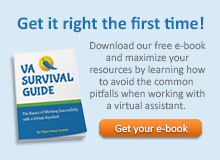You could be excused for believing that large corporations commit large-scale crimes based on high-profile cyber attacks that dominate news cycles. However, cyber crimes are committed on all levels, and if you are not careful about cybersecurity, you might also become a victim.
DNS security can improve speed and reliability, prevent malware-created malicious domains, and provide other security measures. As a result, organizations that have access to cash and private information are inevitably made easy targets by cybercriminals. It is preferable to use a custom DNS solution rather than the one offered by your ISP.
What Function Do DNS Servers Serve?
The Domain Name System (DNS) is in charge of converting human-friendly domain names into numerical IP addresses.
The DNS can be thought of as the web’s directory. After obtaining the necessary addresses, browsers can communicate with the origin servers or the CDN edge servers to retrieve the requested website data. DNS servers, which are computers specifically designed to respond to DNS inquiries, are responsible for making this possible.
Why Would You Change Your DNS Server?
You may simply switch providers to determine if your DNS service is to blame for your unstable Internet connection. If your Internet service provider is poor in maintaining its DNS servers, you may experience delayed uploads and services while the DNS request is processed.
Changing your DNS can help you avoid being blocked from a website due to your location. To increase your online privacy, you should avoid using the DNS server provided by your Internet service provider (ISP).
Here are five reasons why you should change your DNS server:
1. Keep Away From Censorship:
Censorship is common in several parts of the world. Numerous nations now censor the internet to maintain control. In most cases, governments censor access to sensitive or inappropriate sites via domestic internet service providers.
Using a VPN isn’t always necessary if you have a custom DNS server setup, but some specific instances may require the use of one. Therefore, you can use public DNS servers before considering obtaining a VPN.
2. Rapidly Enhanced Web Surfing:
Quick load times are a must-have for any web surfer. However, infrequent internet speeds are common for many people. You should utilize a bespoke DNS solution before considering the costly option of switching ISPs.
If you use a different DNS server, you may notice a significant improvement in page load times. Additionally, independent DNS servers can potentially have more pages cached than your local ISP, allowing for swift web navigation.
3. Safeguard Against Online Threats More Effectively:
Several high-profile website hacking and data leakage cases have occurred in recent years. Switching from your ISP-provided DNS to a secure custom DNS is essential for any company that stores sensitive information on its servers.
DNS servers give protection to your network against online threats. If a business’s DNS isn’t well protected, hackers should target it with greater ease. Therefore, to safeguard your IT infrastructure, you need to implement a custom DNS solution.
Remember that hackers can also exploit your IP address to evade any DNS security checks. Therefore, investing in other security measures to complement safe DNS servers is important.
4. Include Global Parental Filters In Your Network:
DNS servers can also be used to restrict access to specific websites. You can prevent your devices from accessing websites by blacklisting them from some DNS servers, such as Open DNS. If you are a parent, using such tools can help you rest assured that your children’s online activities are safe and that they won’t be exposed to inappropriate material online.
5. Get Around Country-Specific Blocks On Online Content:
Custom DNS servers might be useful for unblocking geo-blocked media like movies and music videos. Some DNS servers accomplish this by substituting one of their IP addresses for your own, giving the impression to the website that you are located in a country or region where the content is legally available.
How To Change Your DNS Server?
Whenever you connect to the internet from different ISPs, you are using the DNS server that the ISP has chosen. This may result in slow internet processing and security risks and make your system vulnerable. However, you can control this by changing the DNS server. The steps to change the DNS server in windows are:
- Access the Settings menu by pressing Windows+I or pressing the Window key and selecting Settings (the gear icon)
- Look for “Network & Internet” and select it
- Go to Advanced network settings and select “Change adapter options”
- Right-click on the network connection for which you want to change the settings and select Properties
- Locate “IPv4 Internet Protocol” and select it
- Click the Properties option right below the selection pane
- Click on the option that reads “Use the following DNS server addresses”
- Type in both the desired DNS addresses manually and click “OK”
You can repeat this process for Internet Protocol Version 6.
If you’re working on a Macbook:
- From the Apple menu, pick “System Preferences” and select “Network”
- Select the connection in use and click on “Advanced”
- Click on the tab labeled “DNS”
- Click the plus (+) symbol to add a new IPv4 or IPv6 DNS address
- Click the minus (-) symbol if you wish to delete an existing address
- Click OK and finally click Apply to save your settings
Conclusion
Custom DNS servers are more effective for filtering websites and blocking specific types of risk, such as malicious advertisements, trackers, malware-related IPs, and phishing websites.
Custom DNS security can help protect your DNS infrastructure against cyberattacks while still allowing it to function at peak efficiency. You may ensure your company is protected against digital threats by combining cybersecurity solutions and methods created specifically for enterprises.