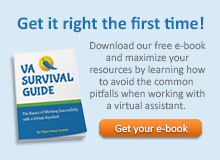So, are you an experienced HR and planning to host your first webinar to share your experience online? Have already started to implement this tool in your work but are not getting the expected results? You are probably interested to know the answers to a number of questions. Where to start? When and how to host a webinar? How to select interesting and useful content?
Instead of being puzzled down and taking blind steps, check our guide. We have prepared for you some basic tips on how to organize effective webinars for your colleagues in the human resources field and company employees. After reading this article, you will build a clear algorithm in your head: from the webinar timing and structure to the nuances of interacting with the audience. Use the below tricks to quickly turn webinars into a source of constant development, attracting new listeners.
Step #1 – Choose a Theme
Searching for a webinar topic begins with setting its goal and objective. If you do not set a goal, you will not be able to define a target audience; as a result, the webinar will not be useful to people. The most important thing here is that you are an expert in a topic that you are going to talk about. You can consider the ways how a recruiter can increase staff motivation, explain how to manage employees, or talk about the importance of STEM quizzes for defining perfect-match candidates.
Step #2 – Get Ready for a Webinar
Without thorough preliminary preparation, it will be impossible to conduct a high-quality webinar. Therefore, the first step you should take is to plan a webinar, collect relevant information addressing the topic, and prepare content for your presentation (at least a raw thesis). Of course, you should start with the plan of the webinar. If you are going to invite several speakers, it is necessary to coordinate actions and agree on the webinar structure/messaging.
Step #3 – Create a Presentation
A presentation is one of the best webinar tools that you can use to share your expertise, ideas, knowledge, and experience. And this is a fact! If the information is properly structured, visualized, and presented on slides, it is retrieved and remembered better. But the problem is that people are no longer surprised by attractive slides in traditional PowerPoint. Webinar participants are hungry for something original, interactive, and dynamic. The following content types will make your presentation fresh and easy to grasp:
- Infographics – optimize the time spent on reading, trying to understand complicated facts, and figures with clear and well-thought-out infographics. This type of visual content is intended to present complex information quickly and clearly. Thus, instead of writing a dry text about how to be a good interviewer, you can make straight-to-the-point infographics highlighting the key traits;
- Videos – when it comes to demos, how-to demonstrations, or effective promos, video content comes in handy. It allows building instant contact with the audience, winning loyalty, and effectively delivering any type of information. The following video making software will help you create any type of multimedia for your presentation;
- Images – visual elements are an integral part of any presentation. They will help you thin the text of your presentation and focus the attention of the audience on key facts and statements. There are different photo stocks, such as Shutterstock, that you can use to get relevant images for your presentation.
- To help you save time creating presentations, you can use free business presentation templates. Usually, these templates come with pre-defined elements, creative layouts, and different color palettes that you can adapt to your needs.
Step #4 – Inform People About the Webinar
Of course, it is way easier and quicker to organize an online webinar than a face-to-face seminar. But this does not mean that you can notify listeners a day before the scheduled date of the webinar. We recommend sending invitations at least one week in advance, followed by a reminder a couple of days before the X date. A well-announced event will attract a larger flow of listeners. To boost its effectiveness, you can also stress out the key points of the webinar, share information about the lecturers, and highlight the relevance of the webinar.
Step #5 – Choose a Webinar Platform
You need an easy-to-use, intuitive and feature-rich platform. Your webinar preparation can go down the drain if you suddenly experience hardware or audio problems during your presentation. In order to choose the best platform for your presentation, you need to be guided by the following selection criteria:
- Convenience – Neither the speaker nor the audience should have any problems with the functionality of the resource. A simple and user-friendly interface, all the necessary features and tools, clear options are the most important factors for a successful webinar. Indeed, there will be no time to understand how the platform works during the lecture;
- Stability – The webinar platform must be stable and reliable. You should make sure that no technical difficulties will disturb the listeners and presenters during the lecture;
- Scalability – It is necessary to decide in advance how many participants will be invited to the webinar and choose a platform based on these considerations;
- Price – The platforms offer different prices for their service packages. The price of renting a virtual room and technical support during the event directly depends on the number of listeners. Some additional options also affect the cost: recording conversion, multiple speakers, and so on. If the webinar is in demand and the number of participants is expected to exceed the declared one, you can always expand the room by switching to the appropriate subscription.
There are many free online services available on the web today. But, as practice shows, they are not stable and convenient. Therefore, it is better to use a high-quality and proven platform. It is also recommended to use a screen recorder from Movavi so that you could then send a webinar recording to people who have registered for the event but for some reason couldn’t join it.
Step #6 – Send a Reminder for Registered Members
As practice shows, far from all originally registered members come to webinars. And there are several reasons for this: someone forgets about the webinar; someone changes their mind about attending it, and someone changes their plans. In any case, you need to increase the percentage of registered participants who will eventually come to the webinar. There are several options for you to achieve this:
- Invite users to add the webinar to their to-do list and calendar;
- Set up an email reminder system;
- Send an SMS to people before the actual start of the webinar;
- Announce additional benefits for members only: bonuses, discounts, or additional materials;
- Announce the giveaway at the webinar.
Not to forget about sending reminders and doing it on time, you can use a specialized online planner. Thus, you can schedule and plan any activities around the webinar.
Step #7 – Prepare Equipment & Premises
To conduct a webinar, you do not need to buy special equipment or tools. Most likely, you already have everything you need, namely:
- Computer with Internet access;
- You can use both the built-in laptop and an external webcam;
- Headset or microphone.
Be sure to check all the necessary equipment immediately before broadcasting. Technical glitches can ruin the experience of even the most useful and interesting webinar. The event can be hosted in your home or office. The main thing is to keep the surroundings quiet. It is also worth taking care of the background that will be visible to listeners during the broadcast:
- It is better to choose a plain, dim background;
- Do not place yourself in front of or near a window – the image will become overexposed.
Step #8 – Test the Equipment
Be sure to test the platform before hosting your online webinar. Broadcast for your friends or family several times to make sure that everything works smoothly. Check if you need additional equipment to host your webinar. If so, make sure it is working properly. Just in case, it is better to have an additional source of energy, the Internet, etc. Competent preparation for the webinar will minimize the problems and difficulties that may arise during the event and will make it even more effective.
Step #9 – Engage Your Audience
Engagement is key to a successful webinar. It’s not just about delivering content but also about interacting with your audience. Here are some strategies to keep your audience engaged:
Q&A Sessions: Allocate time for a question and answer session towards the end of the webinar. This allows participants to clarify doubts and engage directly with the presenter.
Polls and Surveys: Use online screen recorder tools that support live polls and surveys to gather instant feedback or opinions from your audience. This interactive element keeps the audience involved and provides valuable insights for the presenter.
Live Demonstrations: Utilizing an online screen recorder, you can perform live demonstrations. This is particularly effective for tutorials or when showcasing software or online tools. It adds a practical element to your webinar, making the content more relatable and understandable.
Final Say!
Organizing a webinar is a process that requires close attention to all the details. Fortunately, the info business has been around for decades: the algorithm for developing effective video seminars has been sufficiently tested. Modern webinar platforms offer all the necessary tools and technical support. This means that if you have something to say to your audience, you do not need to reinvent the wheel.