Effective scheduling is an essential skill smart entrepreneurs like you need to learn and implement to achieve your business goals. Endless meetings, analysis reports, staff bonding and client communication activities, and urgent tasks can make your days overwhelming. But things will run smoothly so long as you have an organized schedule.
As the company owner and leader, you are the role model for your employees. They will see you as a great leader if you know how to manage your time. Here are 5 practical and valuable tips that you can apply to organize your business schedule:
1. Manage Your Files
Start organizing your schedule by keeping your files in order. An uncluttered workspace and organized desktop help improve your focus. That way, it will be easier for you to find what you need, prioritize, and do your tasks.
2. Use File-Sharing and Contact Management Tools
Technology certainly is a big help for business operations. Nowadays, you can use cloud-based, file-sharing tools like Google Drive and Drop Box and accounting software like Quickbooks to store and organize your files.
There are also social media programs like Hootsuite that you can use to schedule posts for your social media marketing efforts. Customer relationship management apps like HubSpot are also a great help in managing your contacts, payments, leads, and other important customer information.
3. Create a Routine
Planning and organizing your business matters is easier if you have a routine. Get (or open) your calendar and put the specific activities that you need and want to do at specific times. Stick to this plan. In case something unplanned comes up, and it will require a lot of your time, then don’t do it. Include ‘free time’ and ‘buffer time’ in your plan.
4. Block Time for Calls and Emails
Your schedule will also be more organized and your busy business owner life, easier if you block times for meetings, calls, and emails. Make the best use of your time by grouping different meeting types into blocks. Some calls and meetings require more time than the others, so adjust your block schedule accordingly. Also, avoid checking or doing your email all the time. By setting a block time for email, you’ll be able to use your time more efficiently.
5. Hire a Virtual Assistant
You are the head and in charge of the organization, but there are some repetitive, administrative, and less important tasks that you can delegate to your staff. Hiring a virtual assistant to do these things is an excellent option. That way, you can focus more on business planning and development.
It is important for busy, hardworking business owners to have a plan and schedule in order to use their time more effectively. By applying the tips above, organizing your schedule and growing your business will be much easier!
Our virtual assistants can help you organize your business schedule. Contact us to find out how we can work together.
Pepper Virtual Assistants is a business solutions firm that specializes in virtual administrative and personal assistance, online marketing, customer support, and copywriting. We are known for reliability through our managed services, responsive client handling backed by extensive training, and rockstar virtual assistants hired for their skills and expertise.



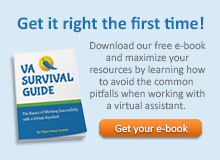


A useful tip for time management specially if you run a business.