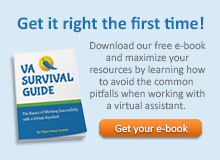Small businesses don’t always have the security resources large corporations do. Yet, they can be just as vulnerable to hackers as the big guys. Cyber security issues are on the rise as more companies go online in an ever-digital world. How can you protect your business and make cyber security a top priority?
The United States Federal Trade Commission received approximately 1.4 identity theft complaints in 2020, making it one of the biggest surges in recent history. Your customers trust you to keep their private information secure. If you don’t take steps to protect data, you could even be subject to fines through the General Data Regulation Protection (GDPR) act and other local laws. To find out more read Osano’s extensive guide on the GDPR.
Why Should You Make Cyber Security a Top Priority in 2022?
Businesses must consider the potential for hackers creating havoc in their systems. Not only could your customers feel the impact, but former disgruntled employees could harm business operations or steal information and harm your business.
If you want to protect your business and your clients, take the following steps to make cyber security a top priority in 2022. Additionally, as businesses strive to safeguard their systems and customer data in today’s increasingly digital and remote working environment, employing strategies such as managed cyber security can significantly enhance a business’s defense mechanisms. By implementing proactive measures and leveraging expert services for managing complex cybersecurity tasks, businesses can efficiently mitigate risks and ensure the continuous protection of sensitive information.
1. Create Password Rules
Easy to break passwords are a top way hackers get into the system. Set up some rules around password generation, such as at least one capital letter, at least two numbers, and at least one special character.
Your employees may also use a password elsewhere, which can put your entire system at risk. Stress the importance of a unique password used only for work logins and nowhere else.
2. Know Your Risk
Businesses in some sectors run a greater risk of being a target than some others. For example, the Global Threat Intelligence Report indicated companies in business and professional services are number one targets. Those industries tend to keep information from clients such as financial information, social security numbers, tax returns, and other identifiers allowing hackers to steal identities.
If you’re in a high-risk category, you may need additional measures outside typical security concerns. Conduct an audit to see where your weaknesses lie.
Implementing GSOC security solutions can help mitigate risk and increase your overall safety. This approach will allow you to focus on your core business objectives while knowing experts are handling your cyber security.
3. Force Changes
If one of your staff gets a virus, it could put your entire system at risk, particularly if they are subject to a keystroke logger.
Force password changes regularly in case anything gets compromised. If the password changes every couple of weeks and a hacker comes across older information, the stolen info will no longer work to allow them into the system.
4. Use Two-Factor Authentication
One of your remote workers goes to a local coffee shop to work. A hacker sees their login credentials from a nearby table. You can train your staff over and over in security measures and there will still be loopholes thieves find to try to steal information.
One way to combat cyber theft is by using two-factor authentication. Anytime someone logs in from a new device, they’ll have to confirm their identity either through a passcode texted to their cell phone or by logging into a third-party authenticator and utilizing a special code.
It does take more time to log in from time to time, but it also keeps your business’ information safe from hackers.
5. Remove Former Employees
Around 30% of hacking attempts are via network intrusion. The unwanted party can enter your system from various sources, but one common way is via a former worker whose login credentials are still active.
Make it a company policy to remove users who leave the company, either of their own free will or via termination. The removal should come immediately and not days or weeks after they leave.
Depending upon their role in the company, they could have access to all types of sensitive information you don’t want falling into the hands of a competitor or hackers.
6. Install Firewalls and Virus Protection
Invest in the best antivirus software you can afford. Make sure your computers reside behind a firewall. With more companies turning to cloud-based computing, you gain the advantage of advanced security via a larger third-party provider.
Ask questions about what they do to keep hackers out of your system. You’ll probably find real-time malware protection gets updated immediately to prevent any backend entry points. In addition to what your cloud provider offers, however, you should also install antivirus protection on each of your employees’ computers.
7. Automate Backups
A common tactic in the past few years for hackers has been something called ransomware. They install malicious software via an employee’s infected machine or through phishing emails. Once they have a lock on your system, they can put up any message they want on your website, send out notes to your customers or keep you from getting into your systems.
They’ll request a fee, or “ransom,” before unlocking your systems. Once you pay the ransom, you’re more likely to be a target in the future.
One way to avoid such a scenario is by backing up all your files daily. You can put the task on autopilot, initiating an automatic backup at the end of each workday. You’ll always have a recent clean file and can restore your systems should a hacker install malicious software into your databases.
Why Is Cyber Security Important in 2022?
Although securing your data should always be a concern, more people work from home today. The risks of hackers getting into your business databases is higher than ever before. Take the time to secure information and put the protections in place to keep your business running smoothly and your customers’ info secure.
Eleanor Hecks is editor-in-chief at Designerly Magazine. She was the creative director at a digital marketing agency before becoming a full-time freelance designer. Eleanor lives in Philly with her husband and pup, Bear.