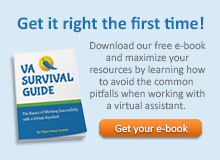To get your point across in a clear and concise manner, you need to rely on more than just powerful oratory skills.
Presentations that catch people’s attention help drive home your message in an engaging way that keeps the audience focused on what you are saying rather than on what their to-do list looks like later on.
According to a survey conducted by Forbes, 70% of professionals believe that excellent presentation skills are essential to secure success in their careers.
With these tips for creating presentations that stand out, you can make sure that your next presentation gets the attention it deserves.
Top 6 Tips to make your presentations stand out
You need to stand out if you want to get your audience’s attention when you are presenting.
To grab everyone’s attention from the get-go, you’ll need a carefully-chosen template that is telling of your intention and goals. Luckily, you can easily choose a presentation template for your needs, and make the best of it.
If you just give the same presentation that everyone else does, you will be lost in the crowd, and what you have to say will never be heard.
Here are six ways to create presentations that are more than just another talk, and instead are truly memorable experiences that your audience will never forget.
The important thing is putting them into practice so you can begin seeing results.
Also, keep in mind, practice makes perfect; keep working on your presentations until they become a piece of cake!
Let’s dive right in!
1. Tell an interesting story
How many times have you sat through a presentation where, just as you start to zone out, they click to a slide with huge numbers and specific details?
Your eyes snap back open, your head leans forward and you are suddenly taking mental notes.
That is what storytelling in presentations is all about—giving people data in an easy-to-digest format.
When it comes to high-impact presentations, you can improve presentations significantly by adding a little more data.
Author James Scott Bell has a unique perspective on storytelling. He believes every time we tell a story, we change ourselves and those around us.
We add new links to our personal chain of memories. We put something of ourselves into every story we tell.
The same goes for business presentations.
Use stories to connect with your audience on an emotional level while also giving them actionable information they can use immediately.
Connecting with people is not just good business sense; it is simply human nature.
2. Include graphs
When you are making a presentation, it is important to be as clear and concise as possible.
Graphs are an excellent way to communicate data or information visually. They are also, thanks to online tools, easy and free to make!
The most common type of graph is known as an X-Y plot, with one axis representing a single quantity (usually broken down into intervals), and another representing another value for that quantity.
For example, in business, you might use X-Y plots for things like customer satisfaction/complaints about a product or service.
You can easily find out more about making a graph online with reliable tools and services.
Using graphs and charts in your presentations can be beneficial for both the presenter and the audience if done right.
Presentations that use graphs and charts are seen as more informative, more interesting, and more memorable than those that do not,
According to research by Harvard Business School, if you want to create presentations that stand out and make an impact on your audience, learn how to create presentations that are visually attractive by using graphs and charts wisely.
3. Make a delivery plan
This is an essential piece of your presentation.
Knowing what you are going to say when what slides or handouts you will need, and how much time you have will help you stay on track during your presentation.
It will help you provide information in a clear and organized way.
Planning your delivery ahead of time will also make it easier for you to anticipate questions from your audience and to adjust your presentation if necessary.
It is important to create a plan that works for your unique presentation needs.
Though there are some typical structures, such as starting with an introduction, having an interactive mid-section, and ending with questions (or call-to-action), there isn’t a one-size-fits all format.
If you want to connect with your audience, deliver your presentation in a way that feels natural and engaging.
If you are giving a speech, try not to read word-for-word from your notes—use them as guidance but remember that people can tell when someone is reading verbatim.
If you are presenting via video conference or webinar, focus on using slides to highlight key points instead of reading off them.
And if you do use slides, try not to read off them—it can be difficult for people who are not familiar with what they contain to follow along without seeing them displayed in front of them.
4. Develop a multimedia plan
Developing a presentation is a critical aspect of many professionals’ jobs.
In order to create presentations that stand out, it is important to integrate multimedia tools into your processes, such as slideshows and illustrations to create visual impact.
One way to do so is by creating an infographic with images, charts, and graphs that correlate with your data.
This will keep your audience engaged while promoting information retention.
If you are creating slides for a presentation, incorporate multimedia tools where appropriate.
For example, you could add video or sound elements to engage attendees when delivering main points in a talk or lecture about a new technology or product release.
Other options include making sure you have visuals like infographics and illustrations on hand during team meetings to better illustrate details of specific projects or initiatives.
5. Plan your presentation design
Design matters! When developing any kind of presentation, including business proposals and sales pitches, remember that design matters.
Many people are turned off by boring-looking documents; they want something visually appealing to look at and read.
You can use creator apps and online tools to add significant flourish to your presentation design. These resources have a wide range of fonts, colors and design options.
With all the fonts, colors, and styles available to you today, there is no excuse not to make things look great.
Creating an eye-catching presentation is as important to getting your message across as what you say.
Take design seriously and you will appear serious—and being taken seriously will inspire confidence in your audience.
Start with a clear design strategy, and stick to it: Do not force disparate images, graphs or animations into a one-size-fits-all slide—as tempting as it may be!
You should also pay attention to color: If your slides are all black text on white backgrounds, people will notice.
Varying shades, different fonts, and good use of contrasting colors will make all of your work pop.
6. Create a powerful layout
A layout is important. The layout, more than anything else, gives your presentation structure.
The first and most important aspect of a good layout is to be clear about objectives for each section of your slides and then to design around those goals.
Next, think about what you want your audience to take away from your presentation —your message or objective —and make sure every slide reflects it.
Do not just assume people will get it without visual cues or explanations; that is rarely true in business settings.
Remember, there may be multiple stakeholders with diverse goals who are in different stages of understanding.
When designing your slides, remember to follow these rules:
- Keep it simple: Limit yourself to one main idea per slide. If you have too much on a single page, you risk overwhelming your audience and making them feel like they need to read everything instead of listening to what matters most. You also risk losing their attention because there is so much competition for their eyes.
- Be consistent: Use consistent layouts throughout all of your slides so that people can easily identify information as they move through them.
- Be organized: Structure information logically on each page so that if someone were reading along (which is not ideal), they would understand how things flow together.
- Use graphics judiciously: Graphics can help emphasize key points and simplify complex concepts but do not overdo it!
Conclusion
While we have focused on a few basic tips, creating an effective presentation will take some experimentation.
Many of us are too confident in our presentations, perhaps overestimating how much impact visuals have on an audience or assuming our audience has the same attention span as ours.
The next time you present—be it at work or to your friends—put all these principles into practice and see what happens.
Chances are, you will improve your standing in front of crowds quickly and effectively.
If you follow these steps and remain cognizant of your goals, expectations, audience and purpose while crafting a presentation, then no matter how long or short it is, chances are people will remember it.
If they remember even one piece of information after leaving your talk (like do not be caught in coffee shop lines) then your job is done. Now that is powerful.