Photo Credit: pinterest.com
It’s a brand new year and it’s the perfect time to reflect and visualize what we aspire to achieve for 2019. Visualization is a powerful technique that impacts not only our personal dreams. For forward-thinking business owners like you, this is about developing and affirming your business goals. One of the best ways to do this is by creating a vision board.
From using a physical board, magazine cutouts, and other materials, creating a vision board has evolved in the digital age. You can now use online tools to create a visual representation of your goals and important concepts for your business.
Start the year on the right foot, be motivated, and achieve more success! Follow these steps to create your 2019 vision board:
1. List your Goals
According to researches, setting goals is an essential part of success. This is why it is important that you start your vision board creation process by being clear on what you want to achieve. Make a list of your goals – may they be short-term, long-term, or both.
2. Search for a Tool to Use
Businesses benefit a lot from today’s technological developments. There are now different apps and other online tools that help not only to streamline the workflow, but also to create digital vision boards! Dream Cloud and Corkulous are excellent examples of vision board apps that you can maximize to create your board this year. Do your research and find the best tool for you and your business.
3. Find Inspiration
Your vision board should clearly represent your goals. At the same time, ensure that it is interesting and will really inspire and empower you. You can get inspiration anywhere. Social media web and app, Pinterest, is a great place to start. Browse online for images, quotes, and other appealing elements that you can include in your board.
4. Get Creative
Make your vision board clean and visually pleasing. Keep your creative juices flowing! Find the perfect theme and lay out. Use a variety of colors and types of content, including photos of industry leaders that you look up to and affirmation words that describe how you want to feel.
5. Seek Input and Help from Staff
It’s a good idea to make your vision board project a collaborative effort. Your employees would feel appreciated and valued if you allow them to get involved in the process. For example, you can ask help from your virtual assistant to source the best images and relevant quotes online.
Writer and businessman, Joel A. Barker, said, “Vision without action is merely a dream. Action without vision just passes the time. Vision with action can change the world.” Have clear goals, utilize the right tools, stay inspired and creative, and work with your team. Follow these tips in developing a vision board to empower you to drive your business to growth and success.
Our virtual assistants can help you create your online vision board! Contact us to find out how we can work together.
Pepper Virtual Assistants is a business solutions firm that specializes in virtual administrative and personal assistance, online marketing, customer support, and copywriting. We are known for reliability through our managed services, responsive client handling backed by extensive training, and rockstar virtual assistants hired for their skills and expertise.

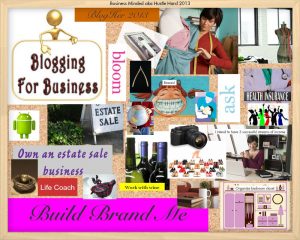

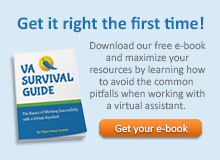



Exactly! Creating a vision board is a wonderful way to see your visions throughout the year. It could either be your business goals, family goals and personal goals. It is a sure way to motivate yourself every single day knowing that you have something that you need to work on and achieve within the year. I personally love doing that. I created my own vision notebook by listing all the goals, either short term and long term and making sure that I’ll be able to finish it no matter what it takes. Thanks for the tip! That is really helpful. I think I need to create my own vision board too! I bet pinterest is such a great tool to do that. Thumbs up!